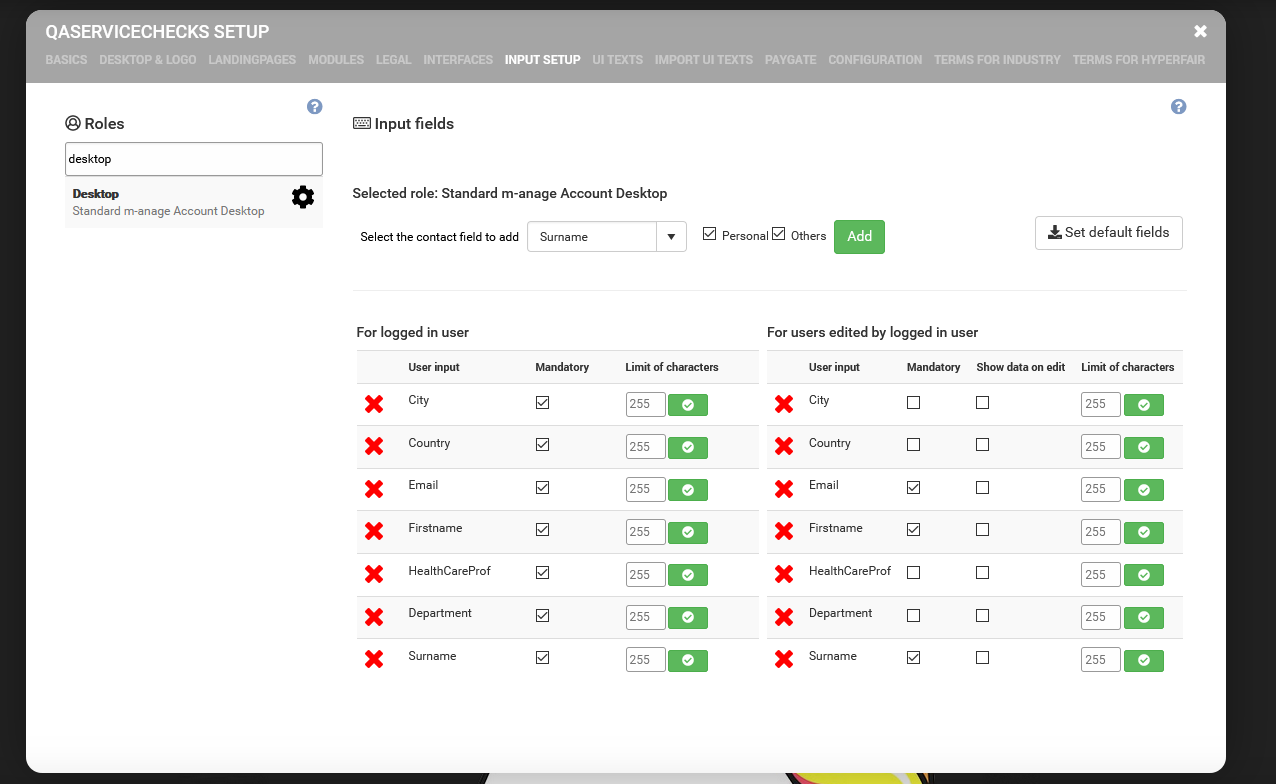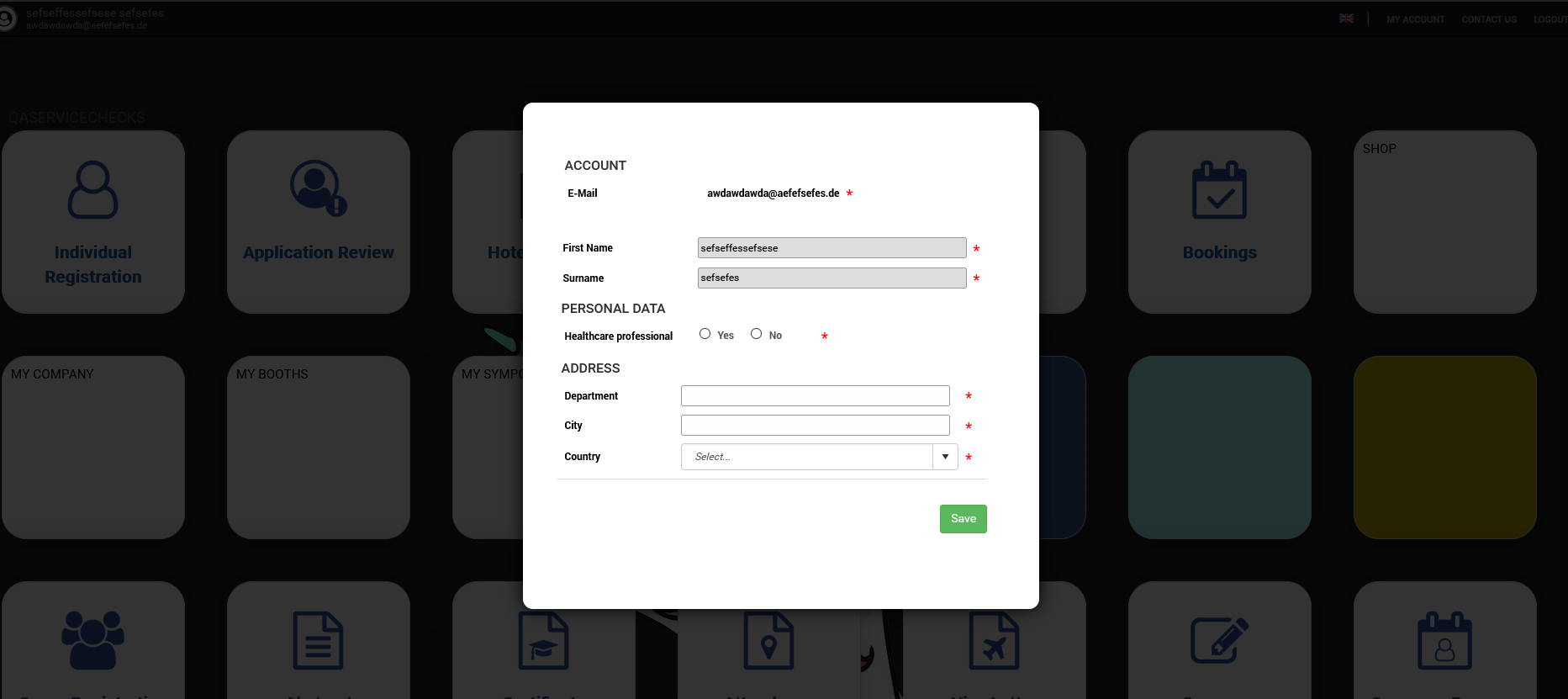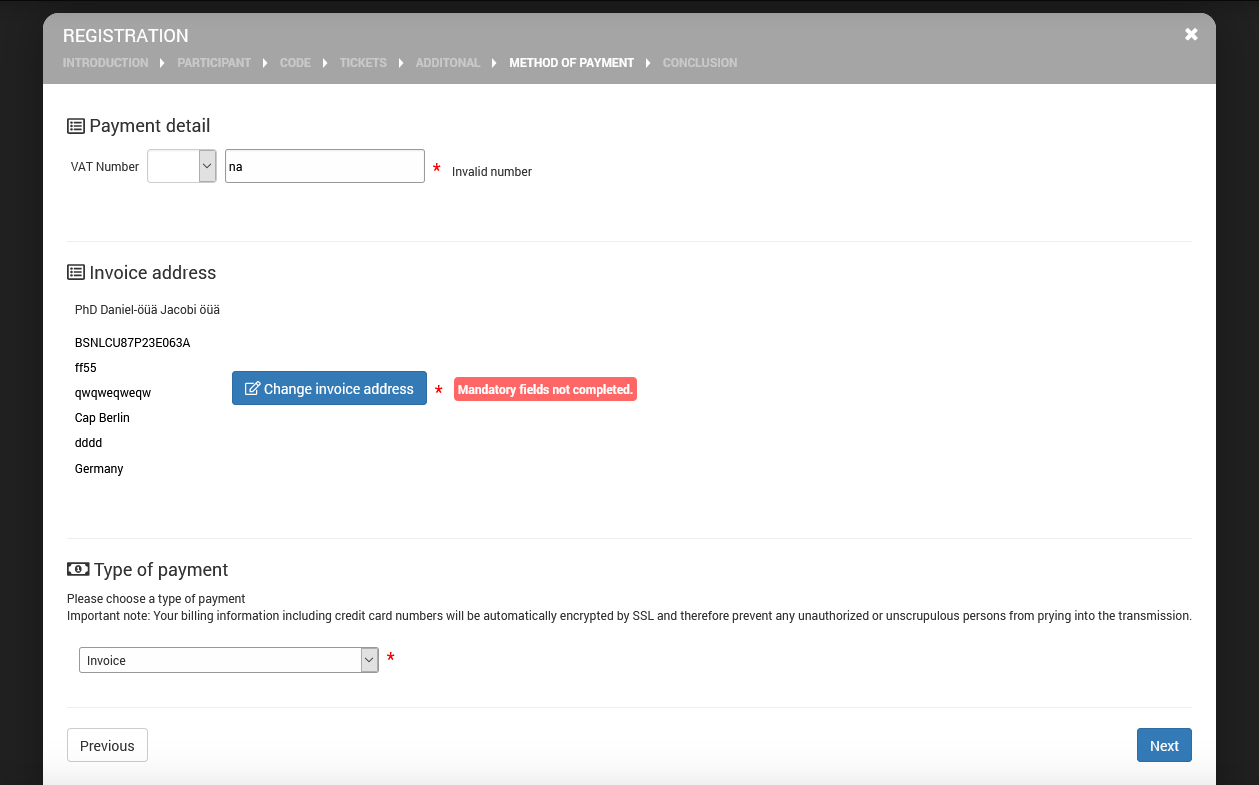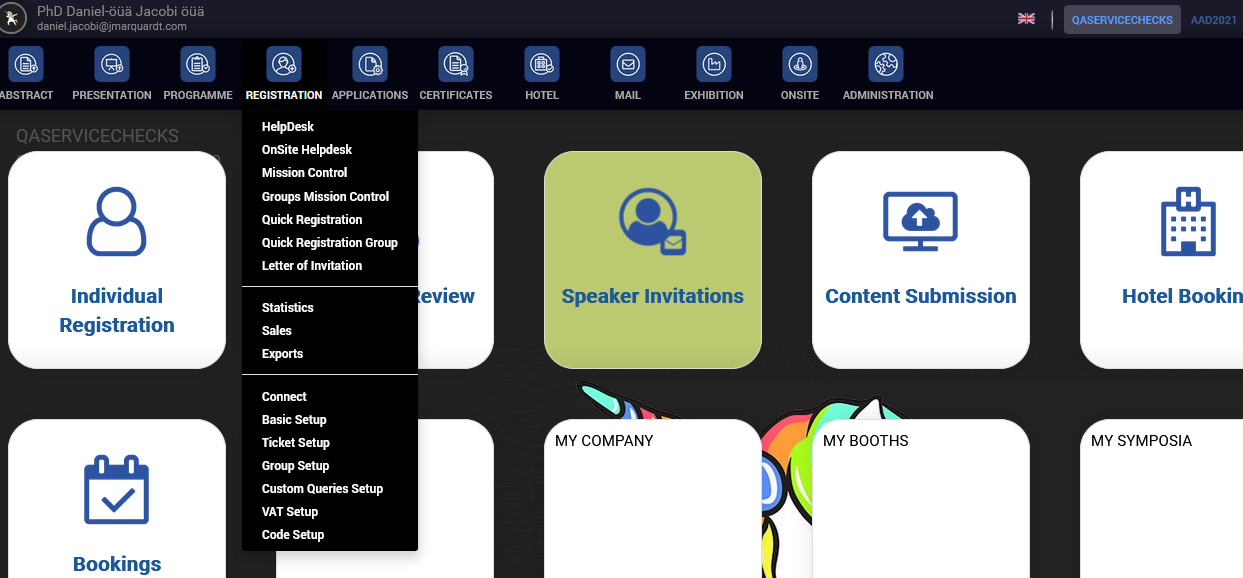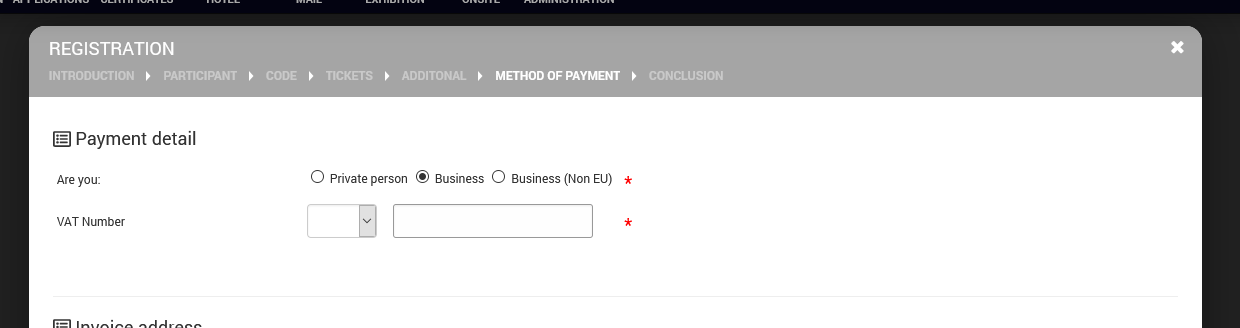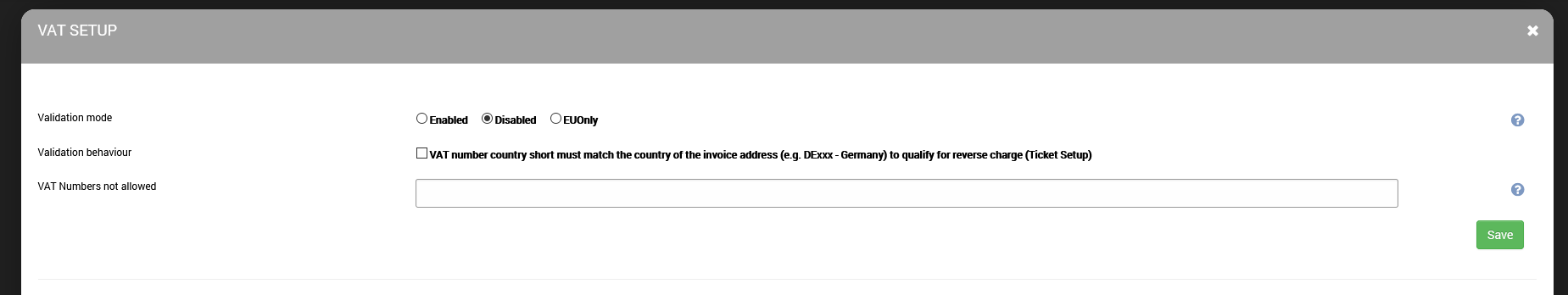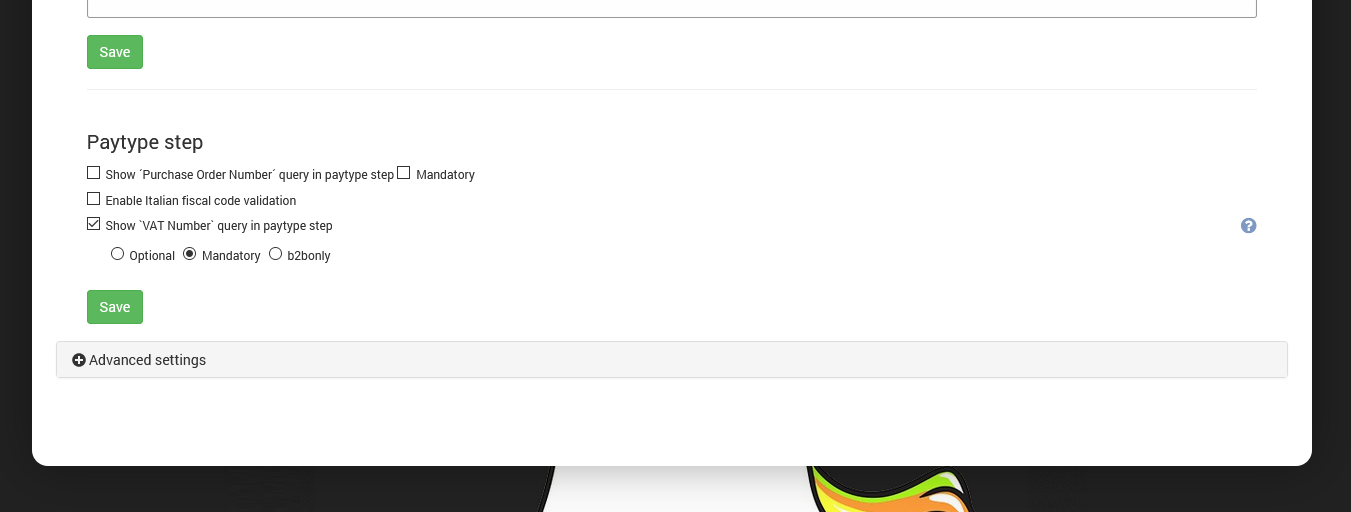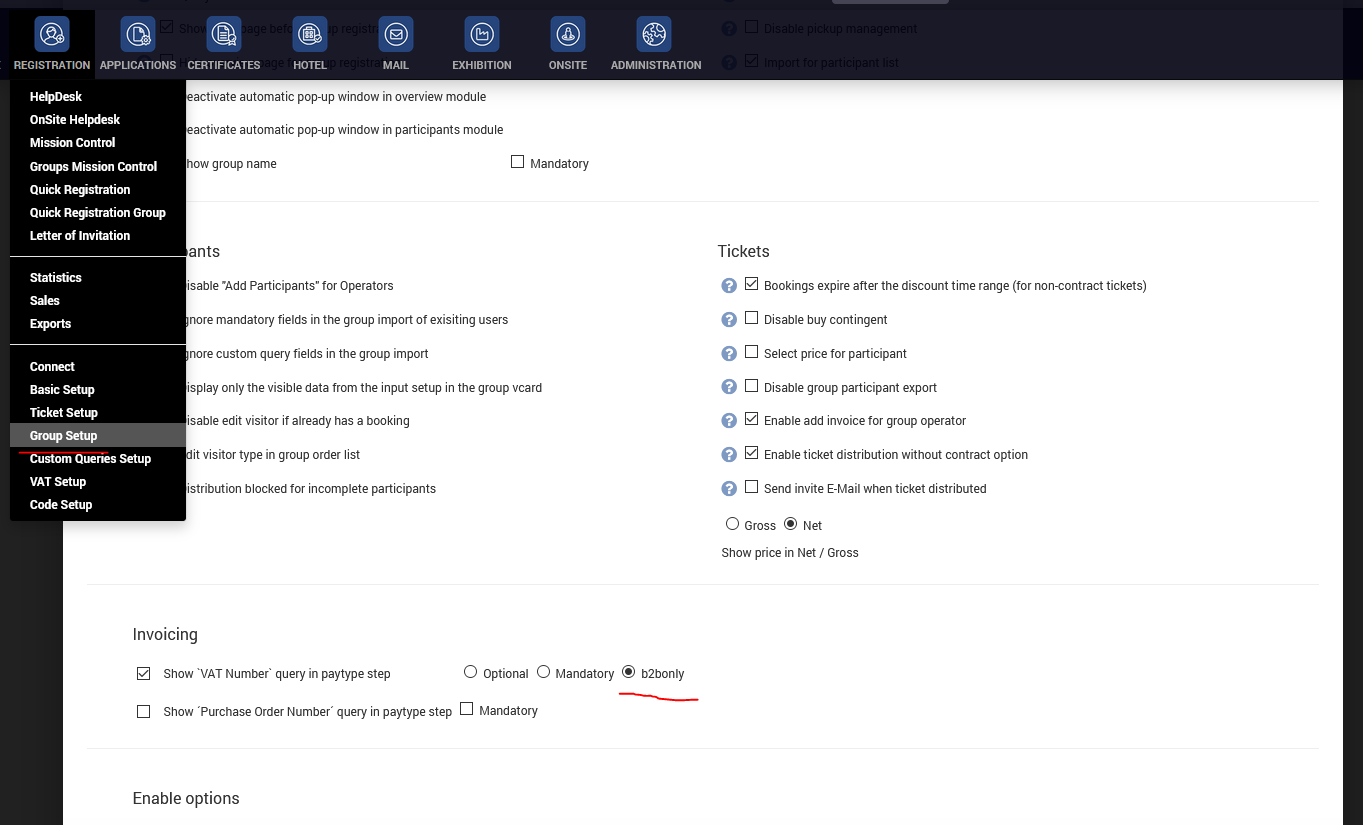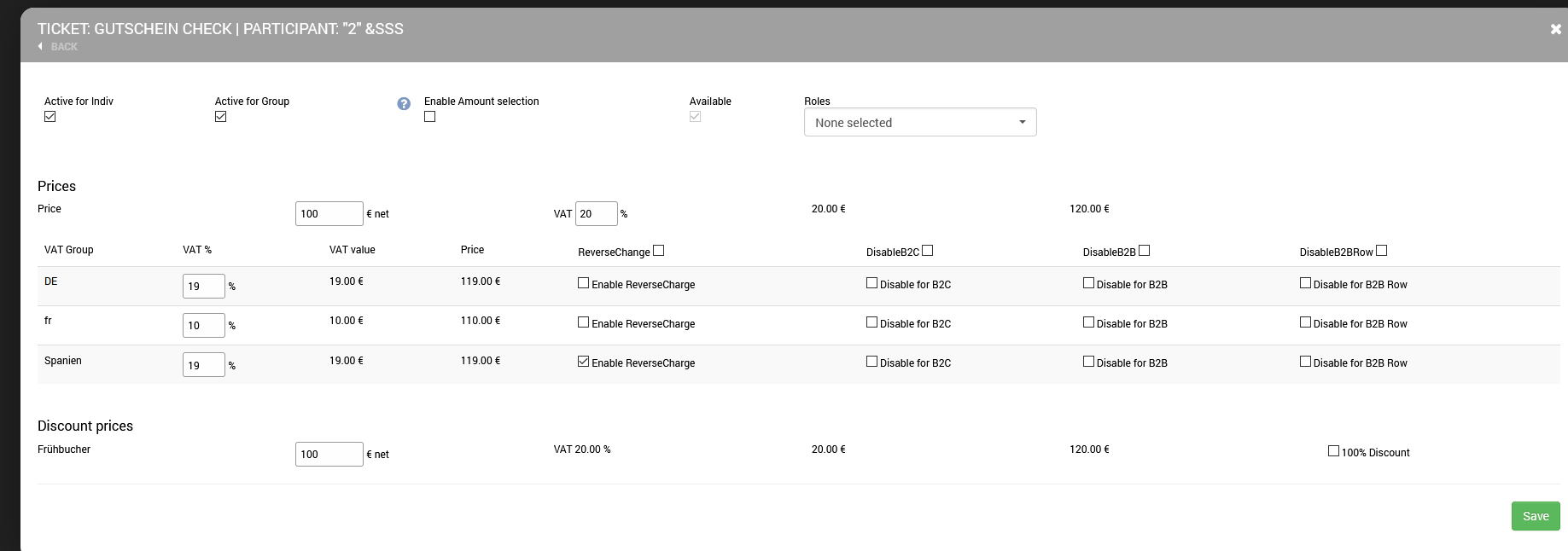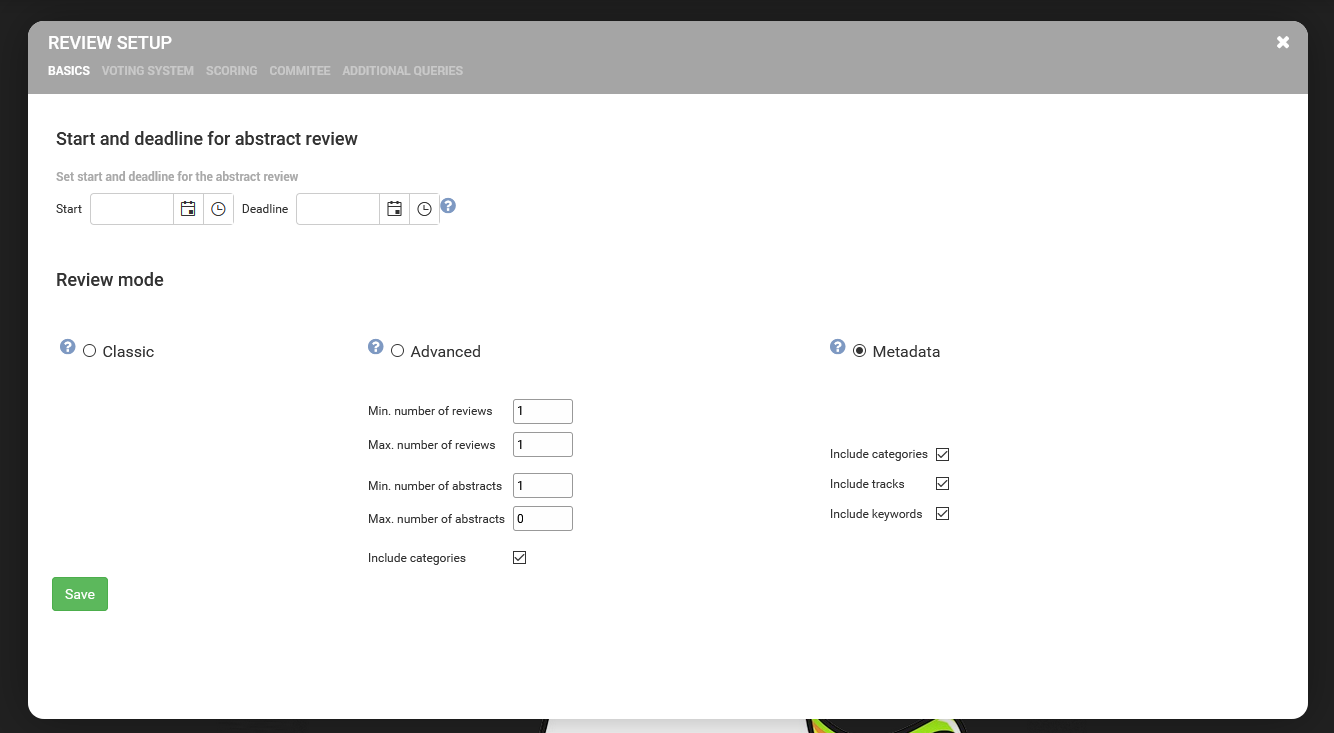Release notes - m-anage.com - Version 9.0.0.0
only available on www.m-anage.com, ESE and ESOT - other m-anage systems will follow
New Features
A new role is available in input setup: “Desktop”. Defined inputs will be asked for everyone entering the event in a popup.
Not all selectable values will work, the default ones like E-Mail, Firstname, Lastname, Address related will work. Please test if the behaviour suits your needs before going live with this setup.
[OPTIONAL] - Users have to complete the indivudual registration custom queries before being able to access the SixConnex Link. Set the Module requirement in the event module configuration.
Missing mandatory data for invoice address are now shown in the payment details (if not requested before in the personal data) and the user needs to complete them before continuing to the summary page.
All group registration related administrative and setup screens (Groups Mission Control, Group Setup) were moved under the main navigation location “Registration”.
A new b2b mode for the VAT validation is now available.
In addition VAT groups must be defined to have different VATs for different countries.
Setup can be found in “Registration - VAT Setup”.
New function is available here:
1. VAT input is only mandatory for business from EU.
For private person and business NON-EU VAT input is hidden.
In general VAT will be calculated depending on the country of the invoice address. If VAT input is used, the country of the selected VAT country is used.
IMPORTANT - AS GREAT BRITIAN IS NO LONGER EU, OUR VAT VALIDATION SERVICE https://ec.europa.eu/taxation_customs/vies/vatRequest.html no longer supports VAT numbers of
Great Britain.
Northern Ireland VAT numbers can be entered via country short “XI”.
2. Setup is located at Registration - VAT Setup.
Here you can set that the selected VAT country must be the same as the invoice country to get the “Reverse charge” mechanism.
Works for individual and group registration.
3. At “Registration - Basic Setup - Wizard” you can activate this new VAT mode for the individual registration.
4. At “Registration - Group Setup ” you can activate this new VAT mode for the group registration.
5. At “Registration - Ticket setup” you can define the default ticket VAT and also specific VATs for VAT groups.
In addition, you can set for each country that the vat of the vat group should be used or disabled specific for:
- private person
- Business EU
- Business Non-EU
If disabled, the ticket default VAT will be used.
The application mode was enhanced to query abstract tracks, categories and keywords.
https://faq.m-anage.com/release-notes/2020-12-08.html
Now the “Review Distribution (Advanced Mode)” can distribute abstracts to the reviewers with the related information queried in the application process.
A new setup option for “Metadata”-mode is available in Abstract - Review Setup.
You can define which abstract information should be reflected in the automatic distribution.
REMARK: By using this, you can only have one application process in the event.
Bug fixes
When selecting more than one session group, the search result will show all invitations which are related to at least one of the selected groups.