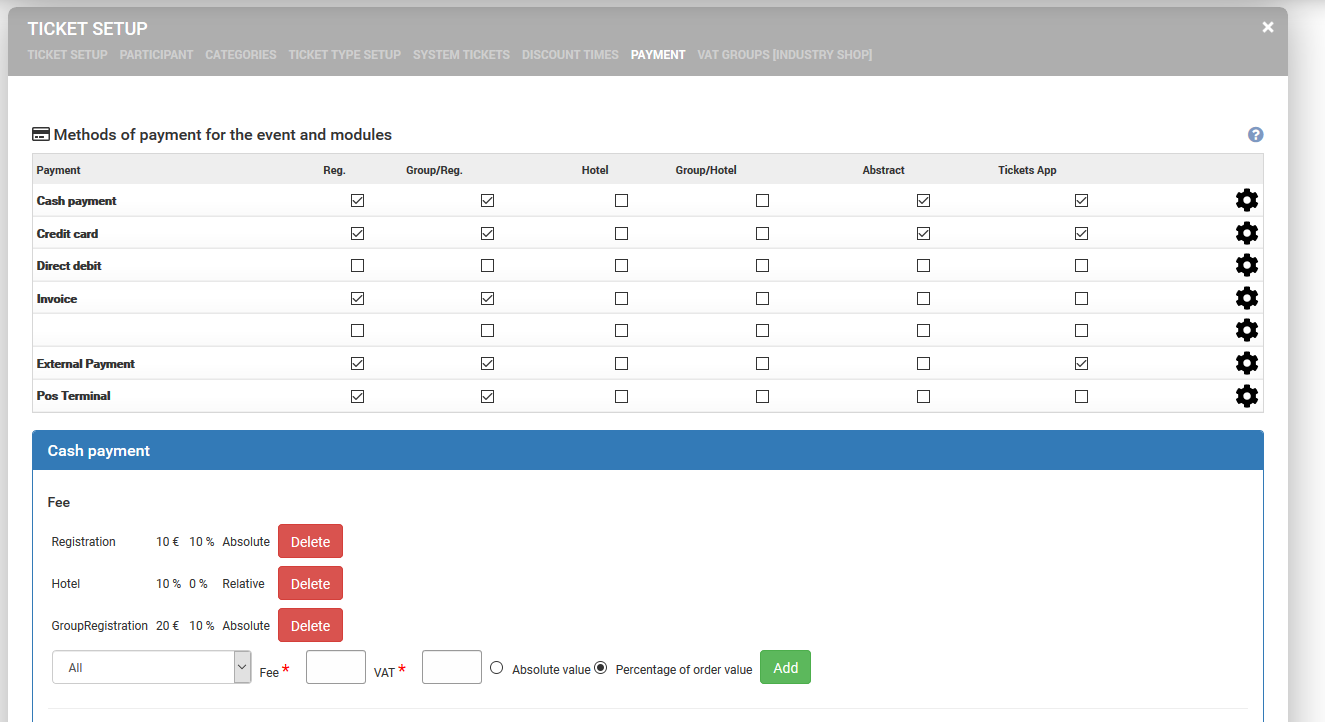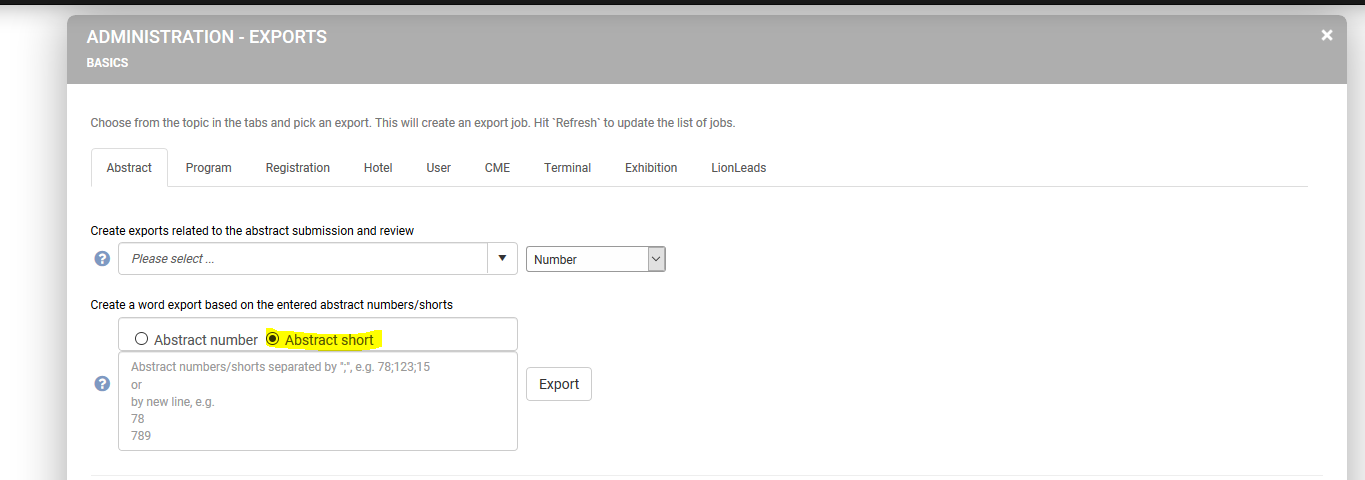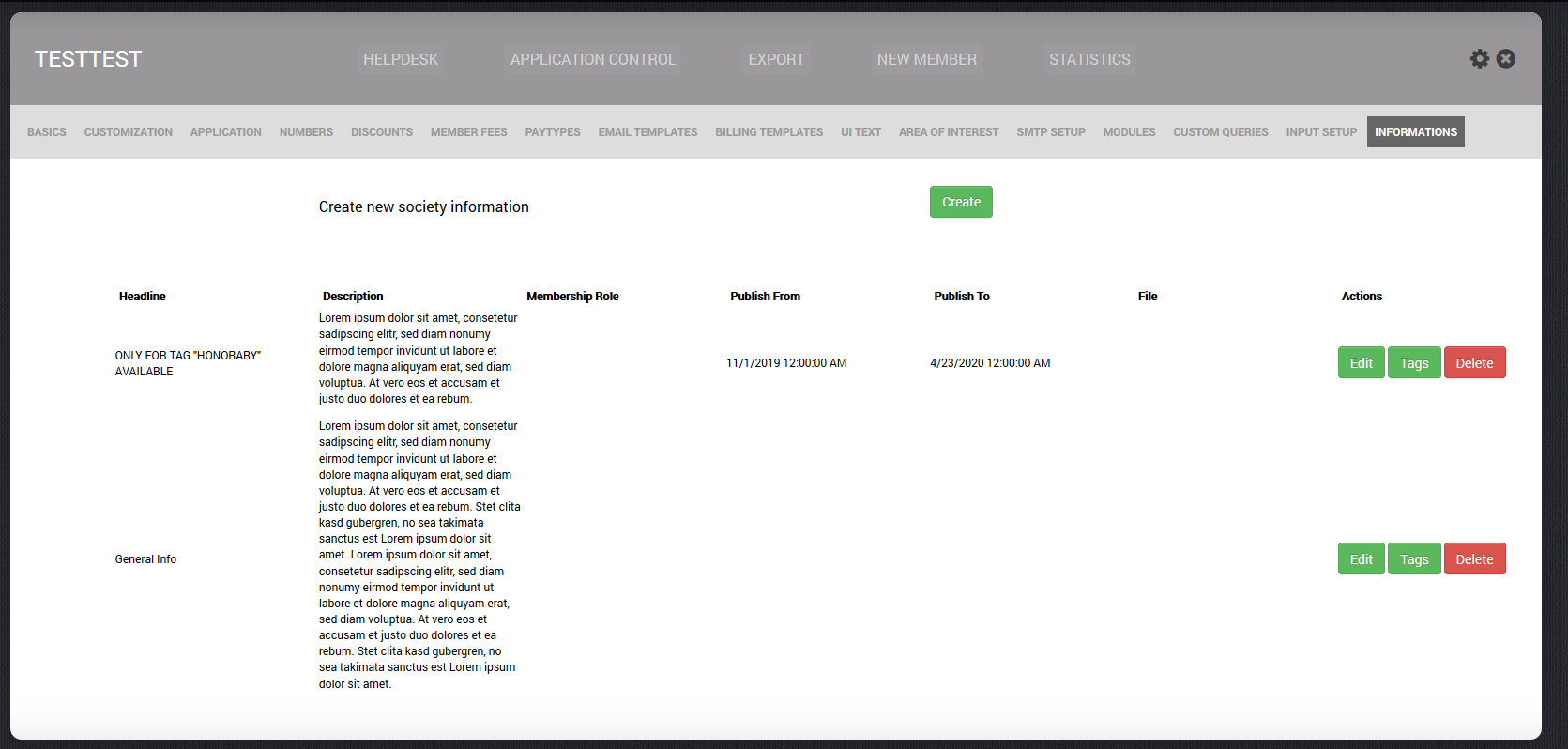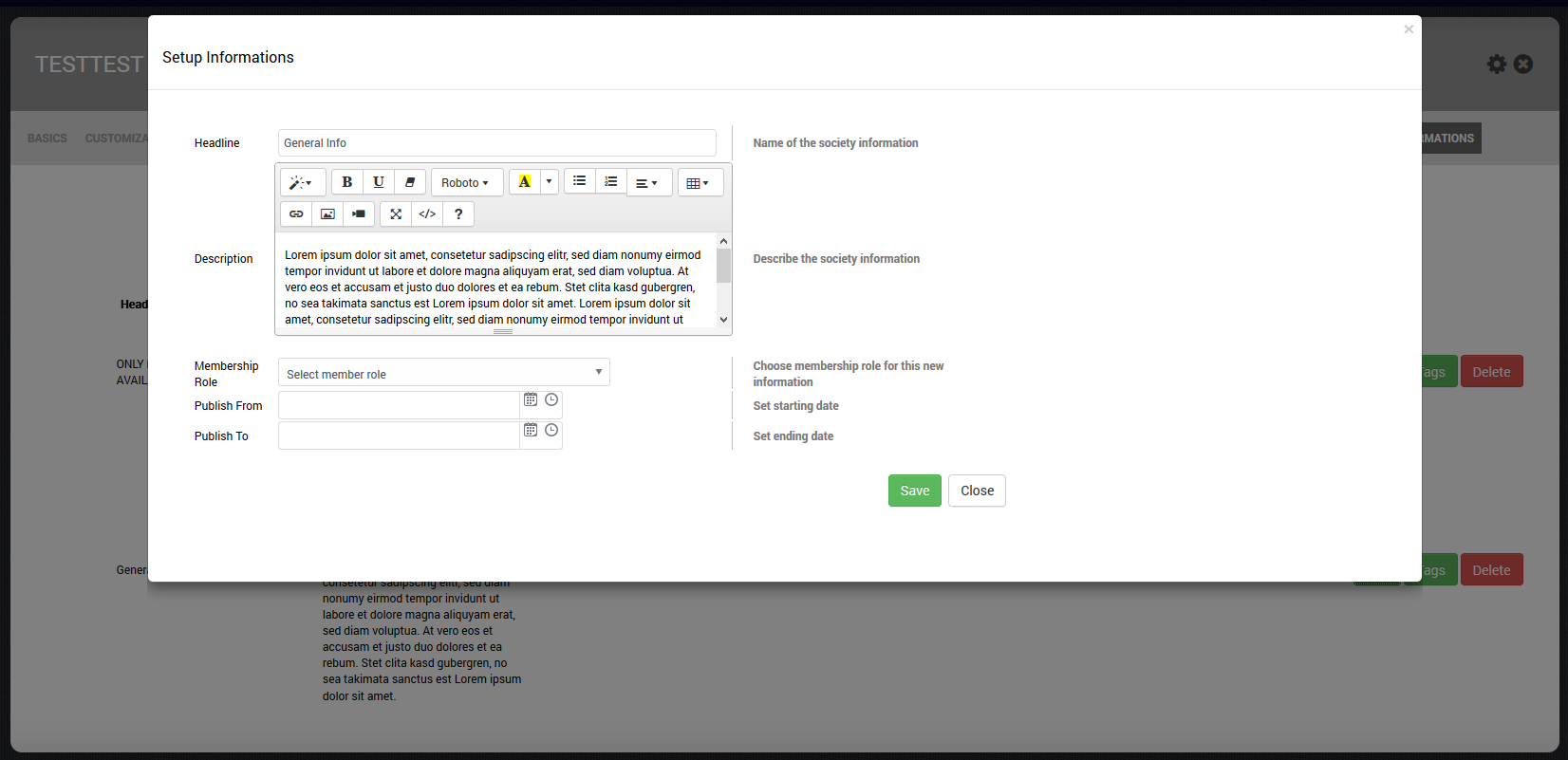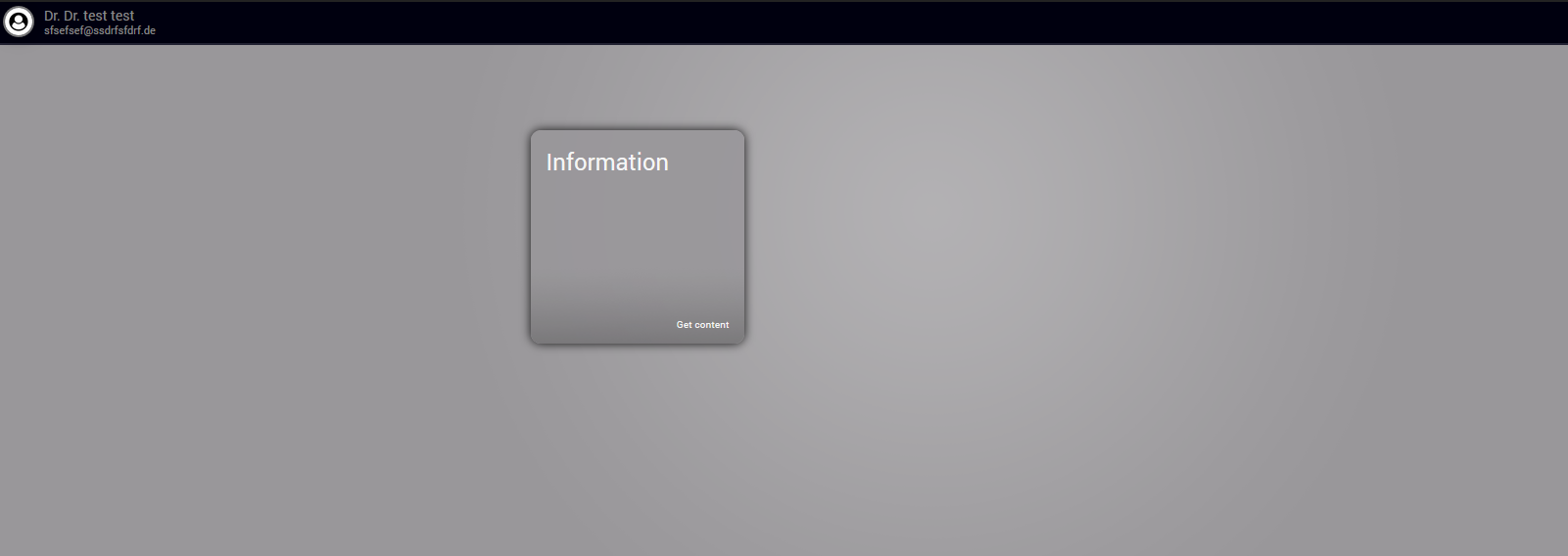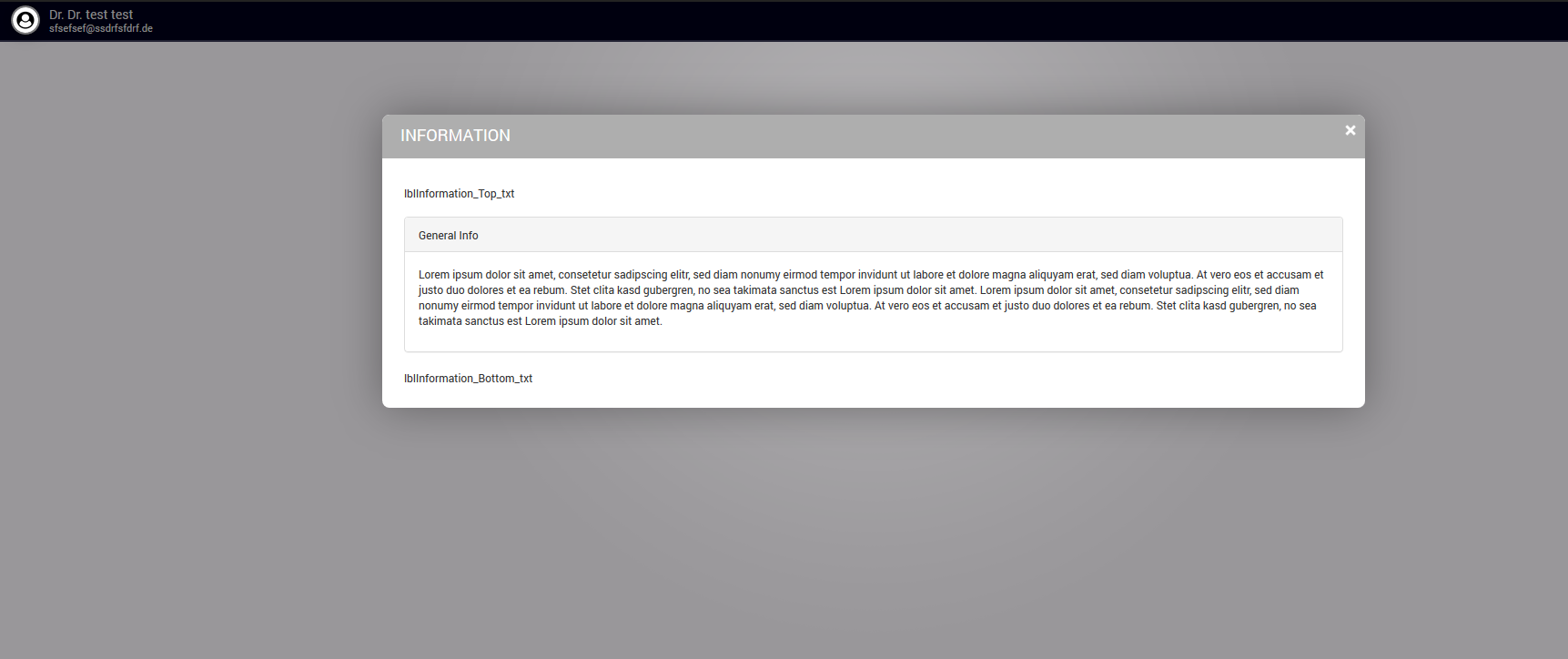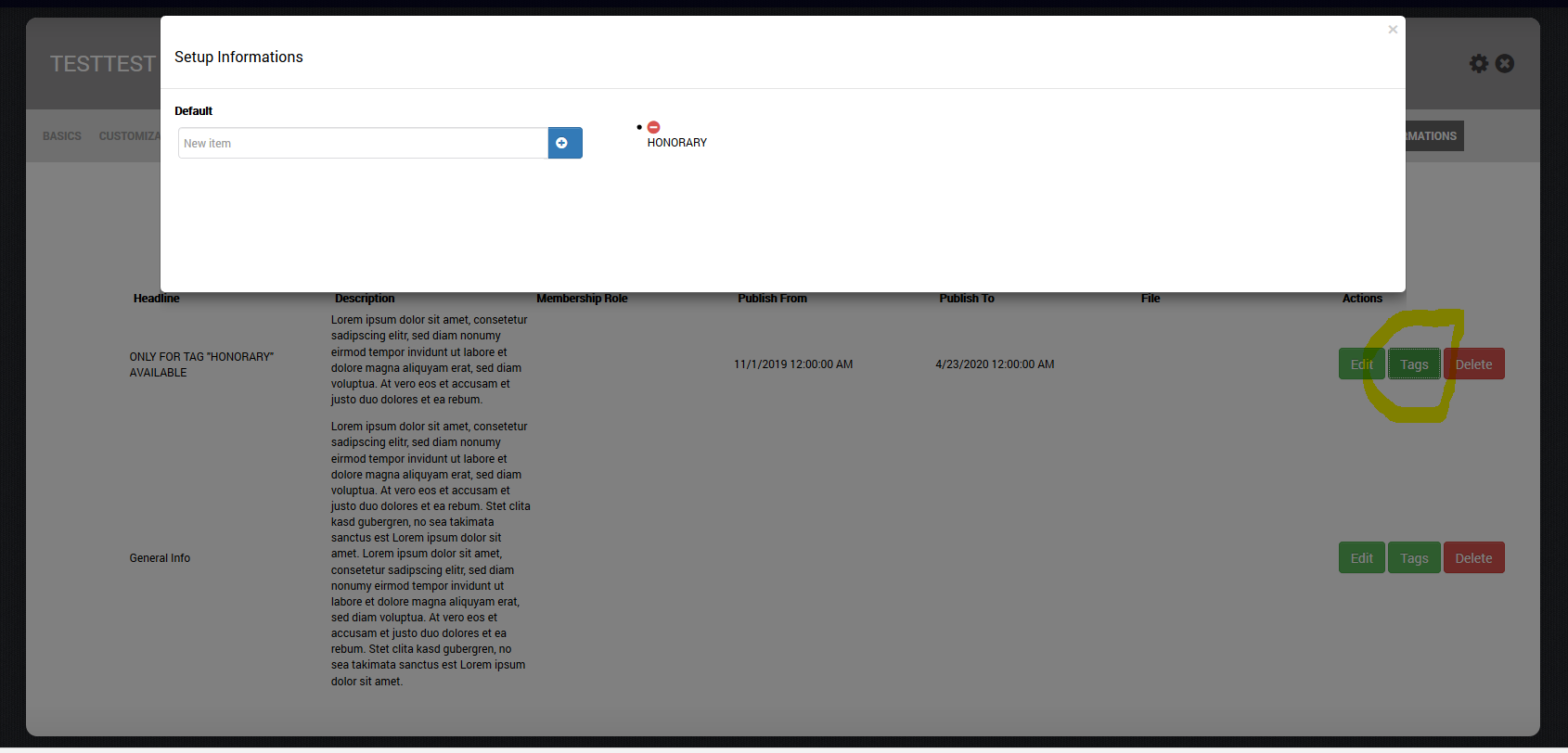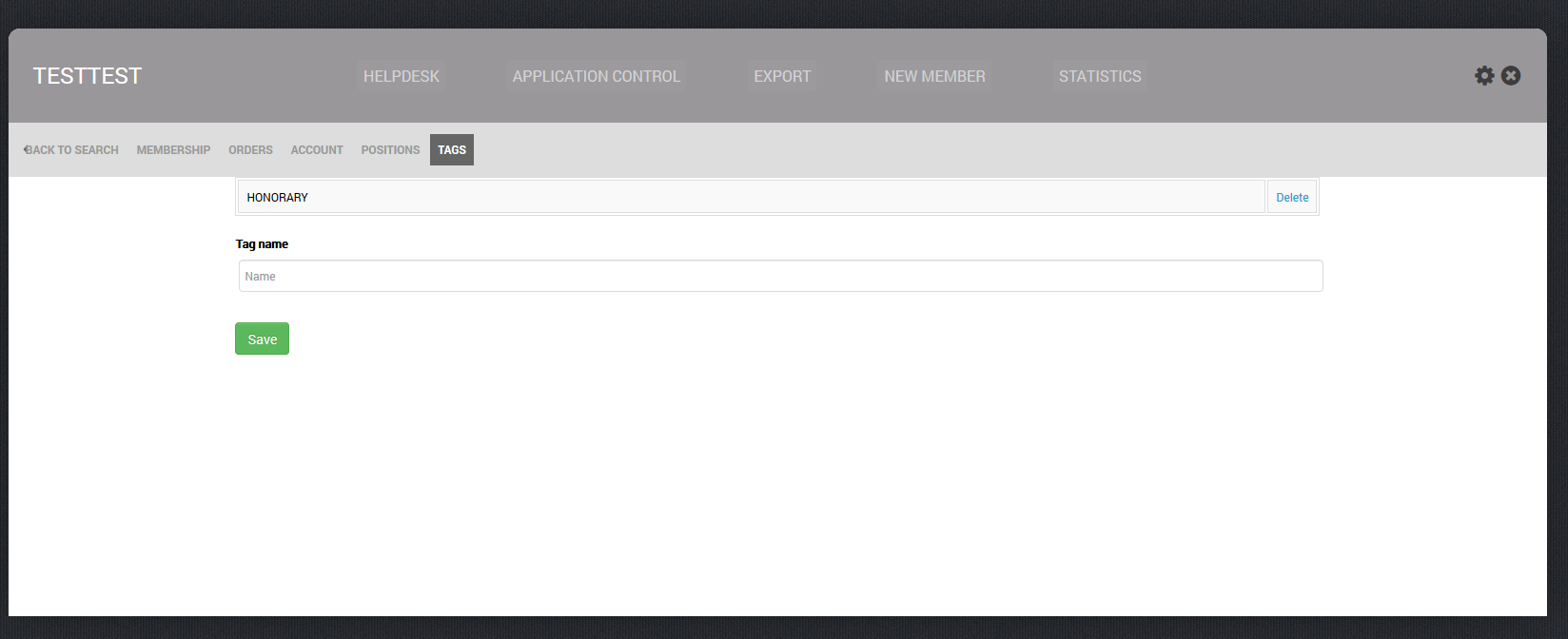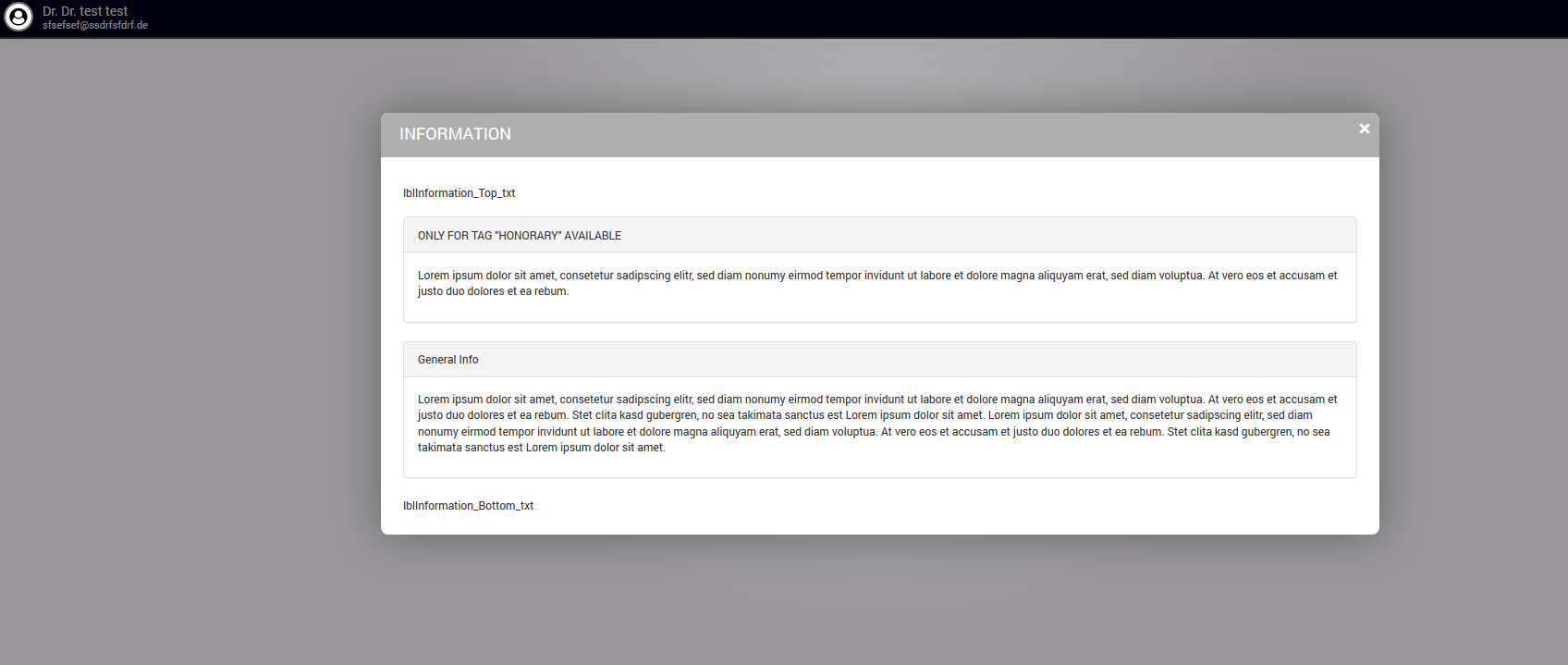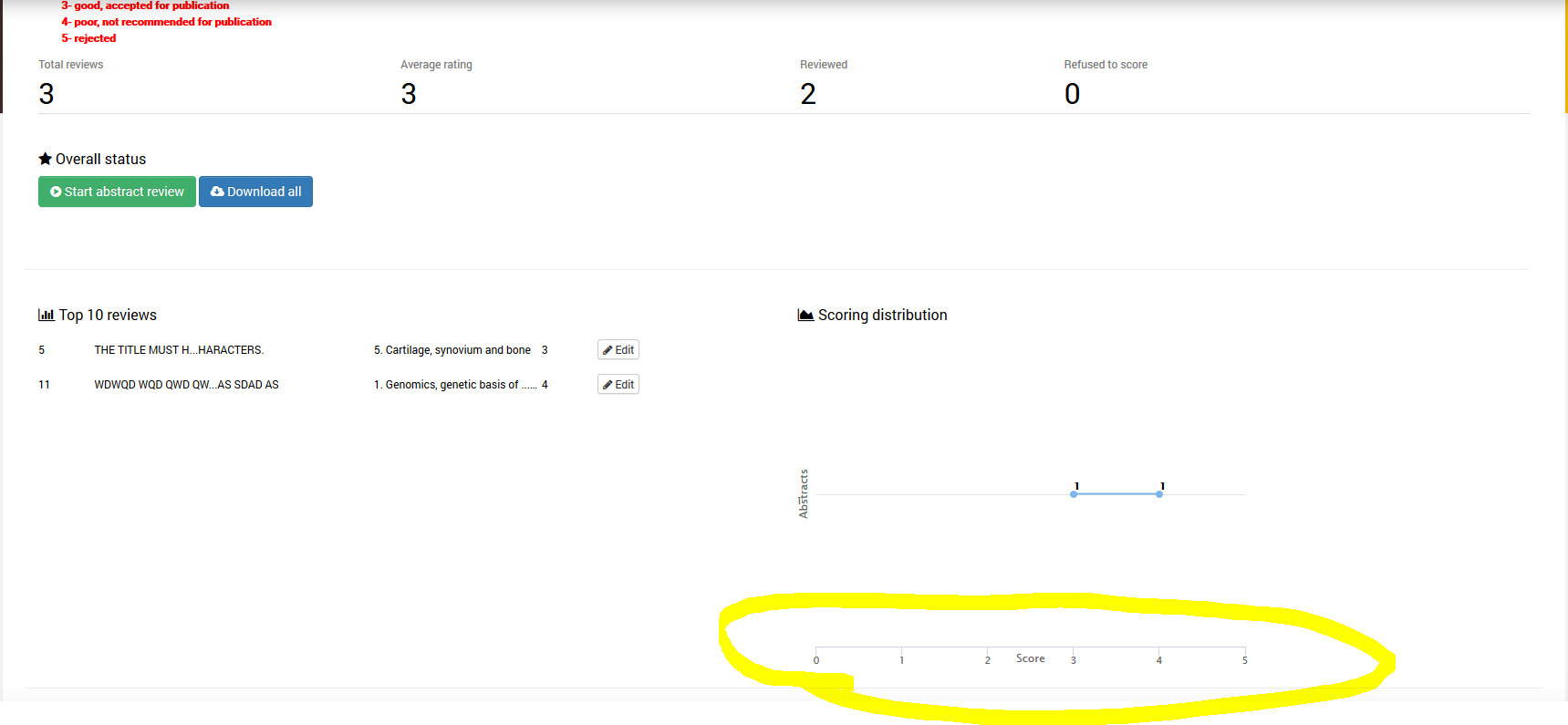Release notes - m-anage.com - Version 8.26.0.0
ROLLED OUT ON ALL SPLITSYSTEMS, ROULLOUT ON WWW.M-ANAGE.COM WILL FOLLOW WITH RELEASE 8.26.1.0 (27.11.2019)
New Features
You can now set payment fees depending on paytype and registration type, like group registration, self registration or abstract.
Via Program - Setup - Program Import you can update specific data for your abstracts.
You select “abstract update” afterwards download a template which contains info about abstracts and presentations and sessions (when a presentation was created out of an abstract). In the template you change your data (please remove all not changed rows) and than import again.
Following changes are available:
abstract title, abstract number, abstract short, abstract category
presentation title, start and end datetime, room
Session title, start and end datetime
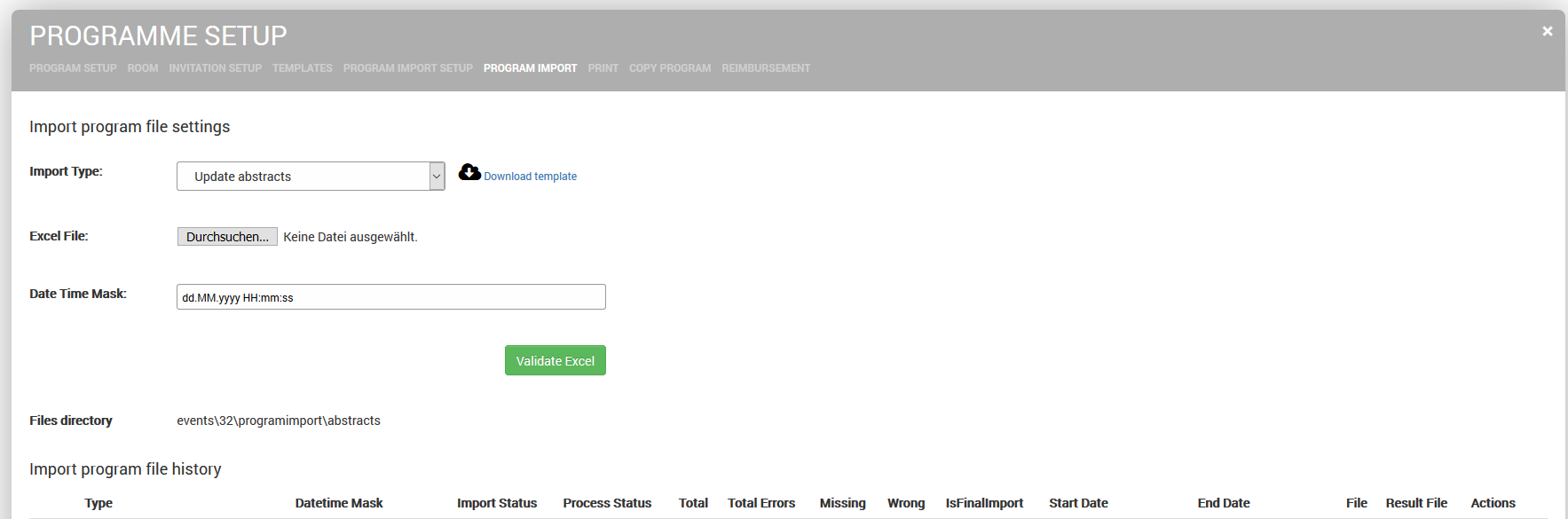
Now you can also upload separate templates for all available paytypes like credit card.
Now you can also upload separate templates for all available paytypes like credit card.
You can offer your members additional information via a new desktop module.
These information can be added in “Membership - Setup - Information”.
You can restrict specific information with following options:
- define a time frame in which this information is available
- only for members with a tag
- only members with a specific userole
Here an example of how it will look like for your members
For tag restrictions just add tags to your information setup
Add the tag manually to the related members in Membership - Helpdesk - Member details -Tags”
And than the information will be shown for only members with this tag.
Bug fixes
New custom queries are now also available in the export module.
Fixing the css style to show the x axis of graph “Scoring distribution”.
reviewmodulestatistics