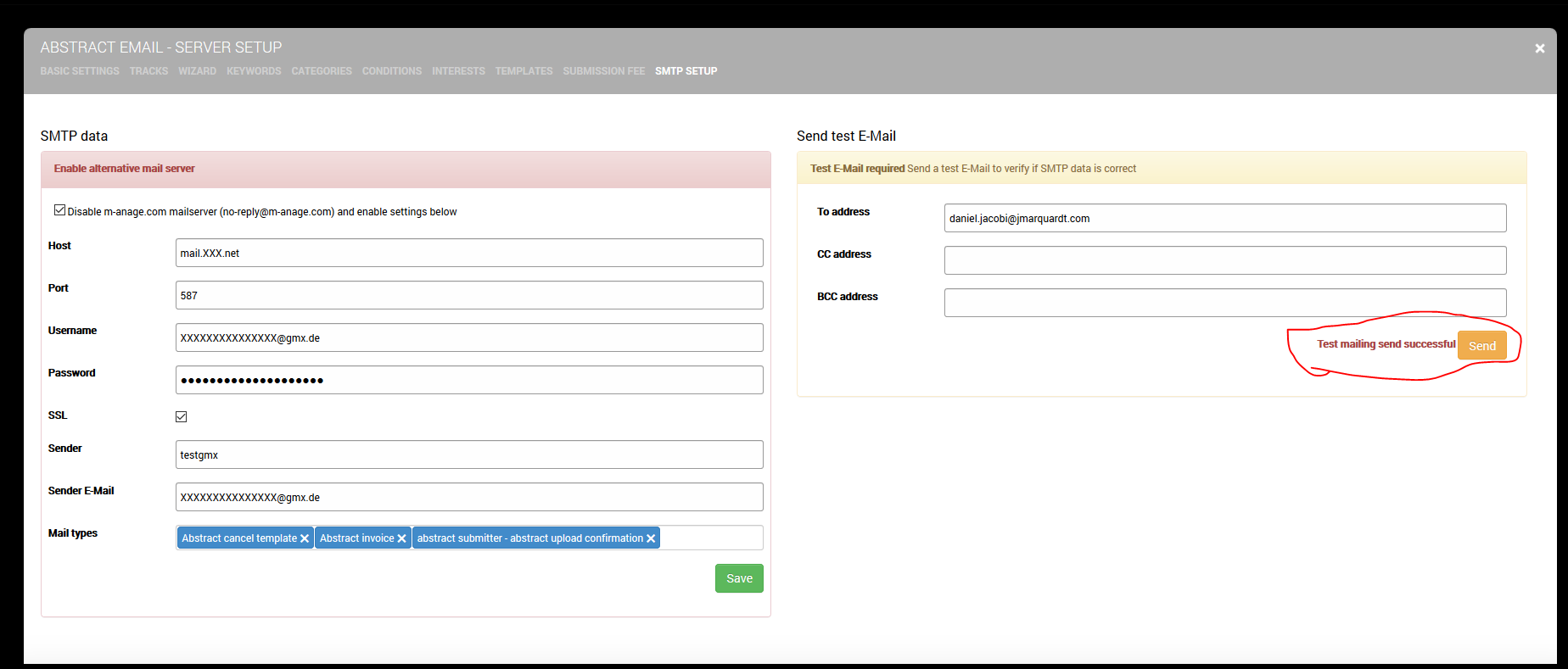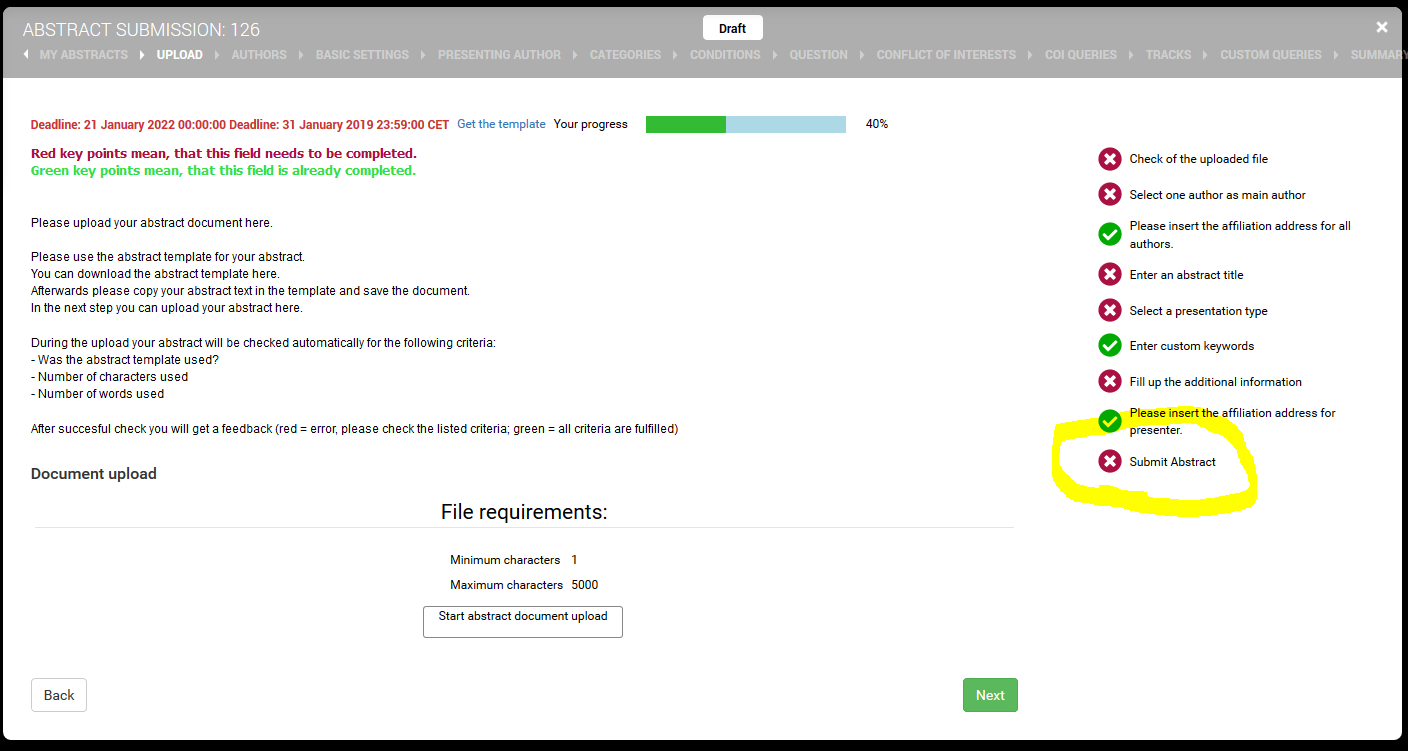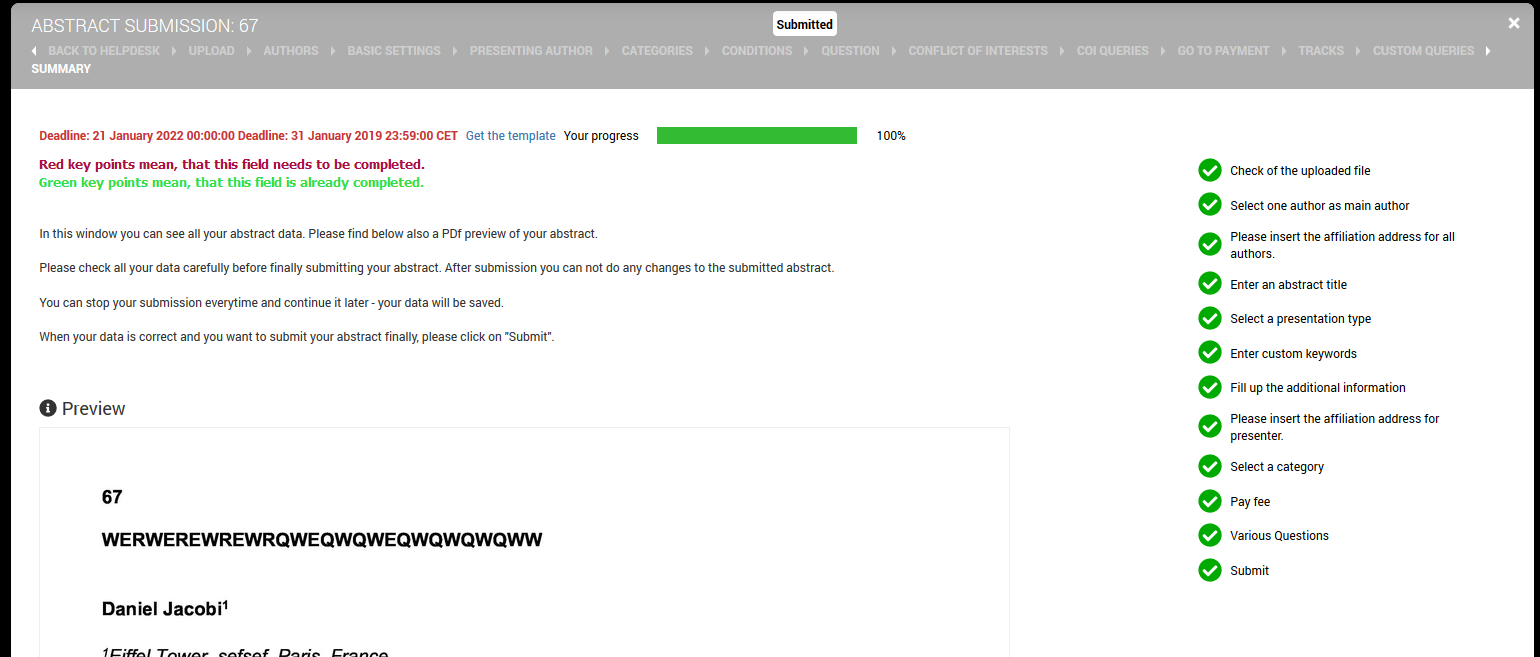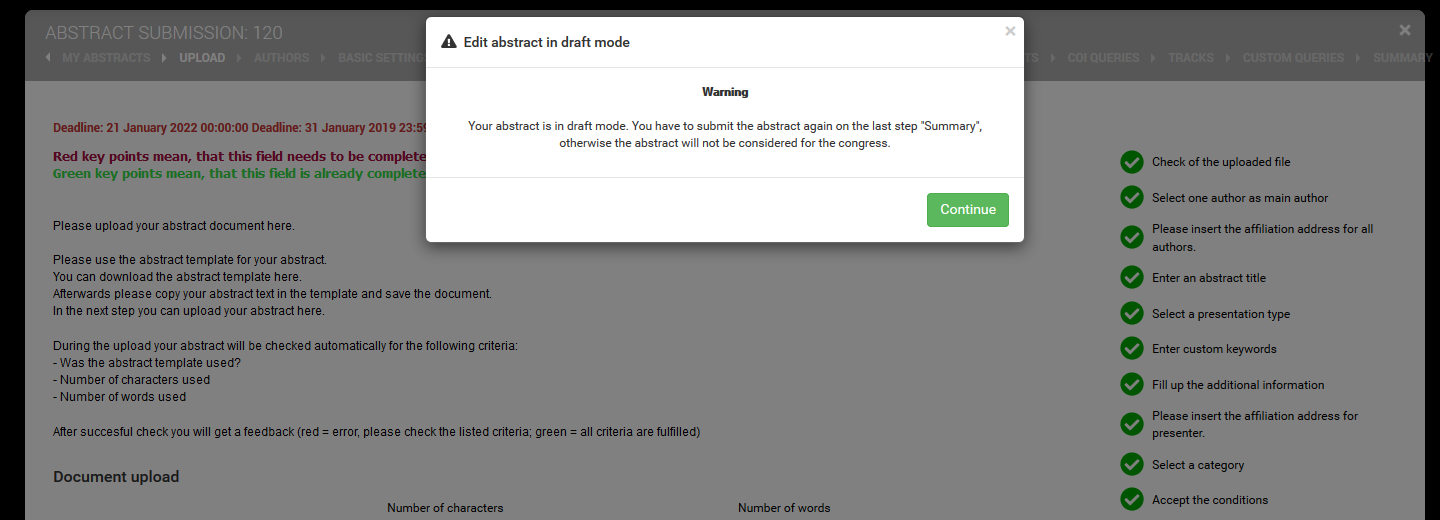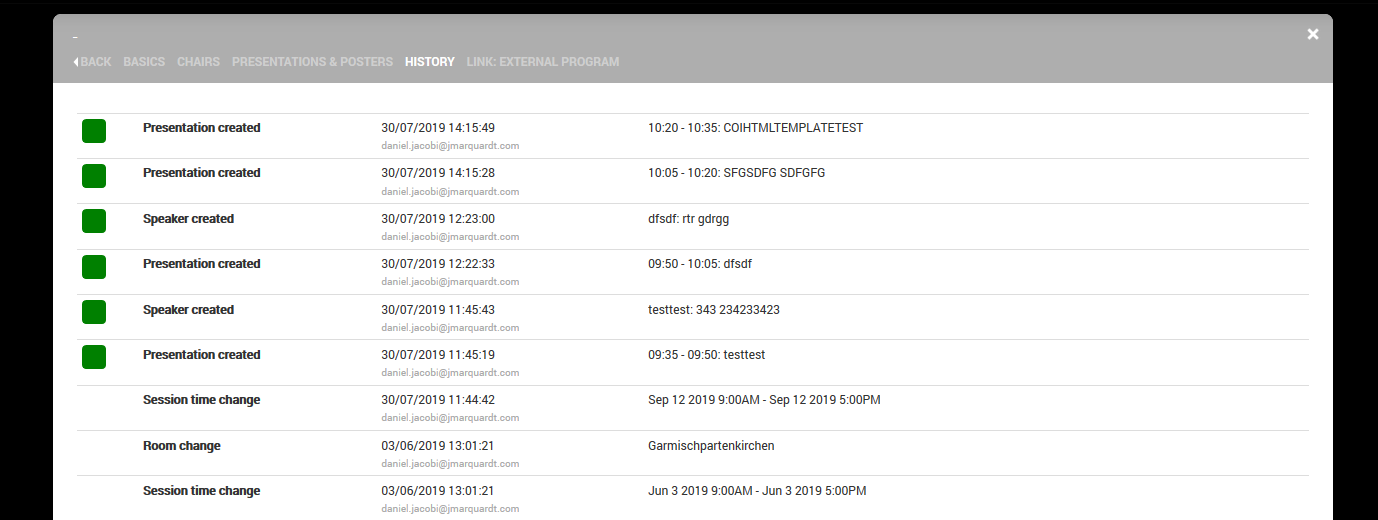Release notes - m-anage.com - Version 8.25.0.0
New Features
For each of these modules, SMTP is now available.
You can enter your SMTP data and define via dropdown for which mail types it should take this information.
You will find this feature under Setup in the selected module.
PLEASE ALWAYS TEST YOUR SMTP SETUP via “Send test email”, before activating “Disable m-anage.com mailserver…”
We have optimized abstract submission.
The final step that publishes an abstract is an own step in the To-Do list.
The status of the abstract is shown above the navigation.
Also you can deactivate the text summary on the final page to show less information here.
Abstract - Basic setup - “Show a text summary of the abstract title, category, authors, affiliations etc.”
In case the “reopen” mode is activated, popups will inform the submitter to publish the abstract again.
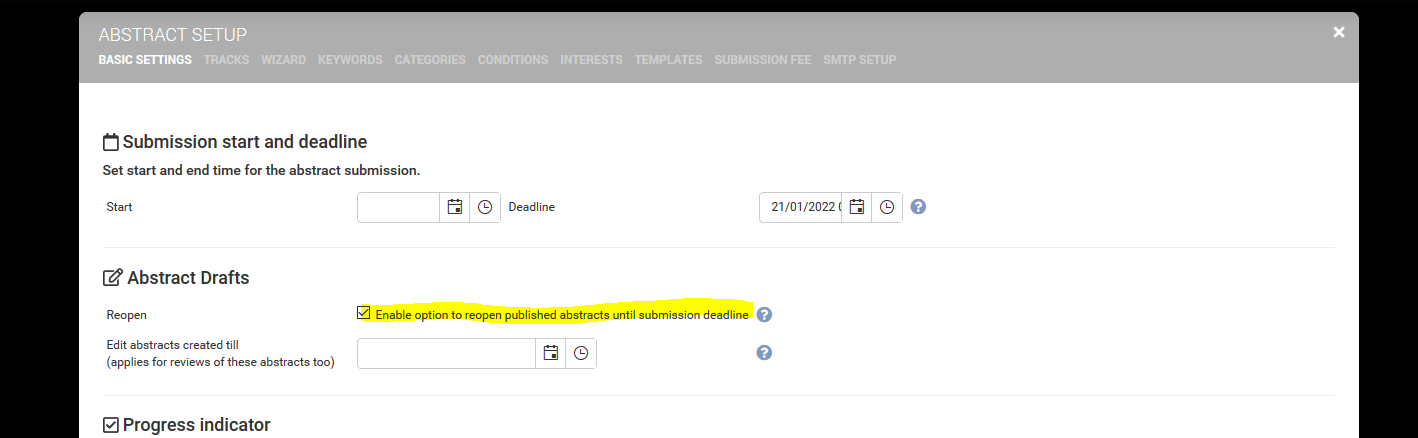
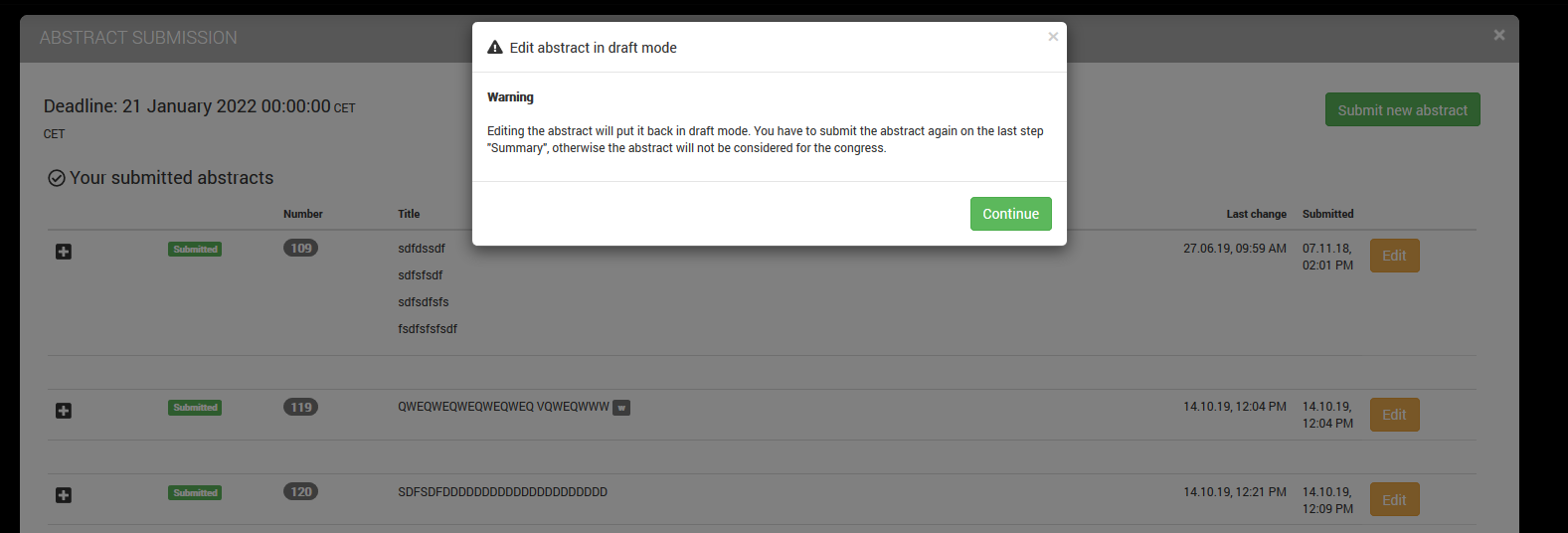
Bug fixes
After creating foreign visitors through the helpdesk, the registration numbers were not created for their orders.
The issue is fixed now.
Fixed an issue when PayPal was not activated that was still shown in the helpdesk order process.
Reminder Paypal is a specific Paypal payment that can be used with safer pay accounts in which PayPal is activated.
Fixed a data issue in which the program history accounts from participants where shown.
Issue was the “view counter” in the external program, which set this process as data change for a session.
The selection of categories is not only available in the abstract setup but also in the submission field.
Fixed an issue in the abstract review in which abstracts that were set to “reject to poor quality” were not counted as finished.
Fixed an issue where no default values could be set for both types.