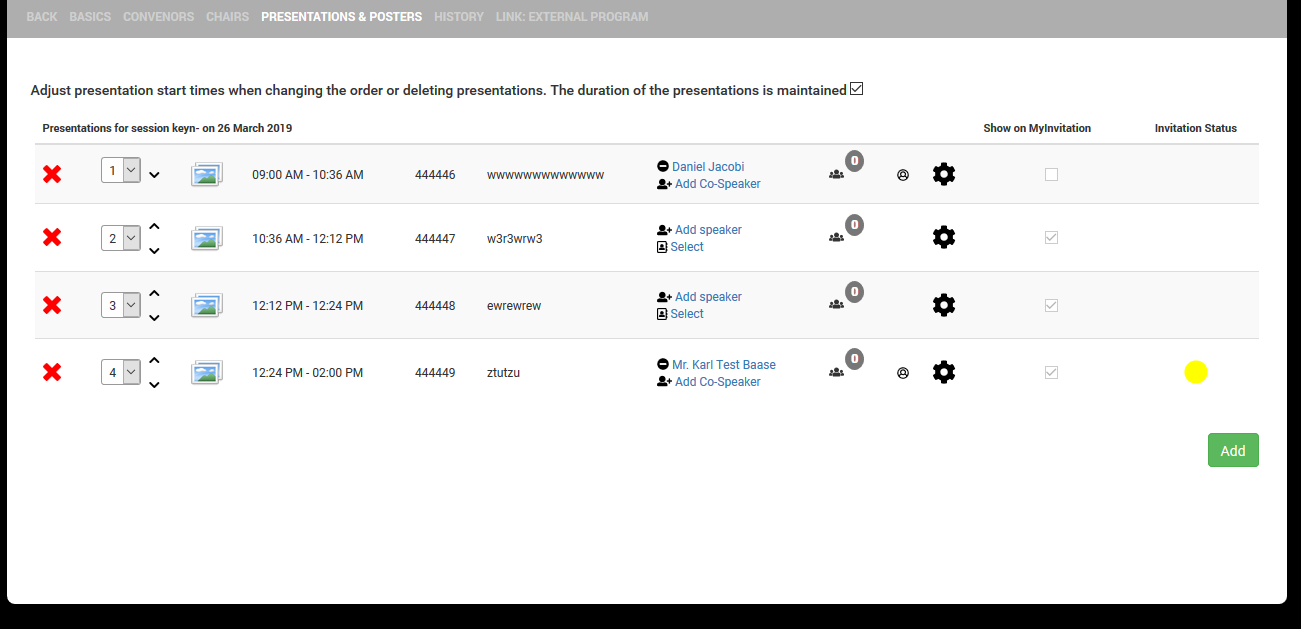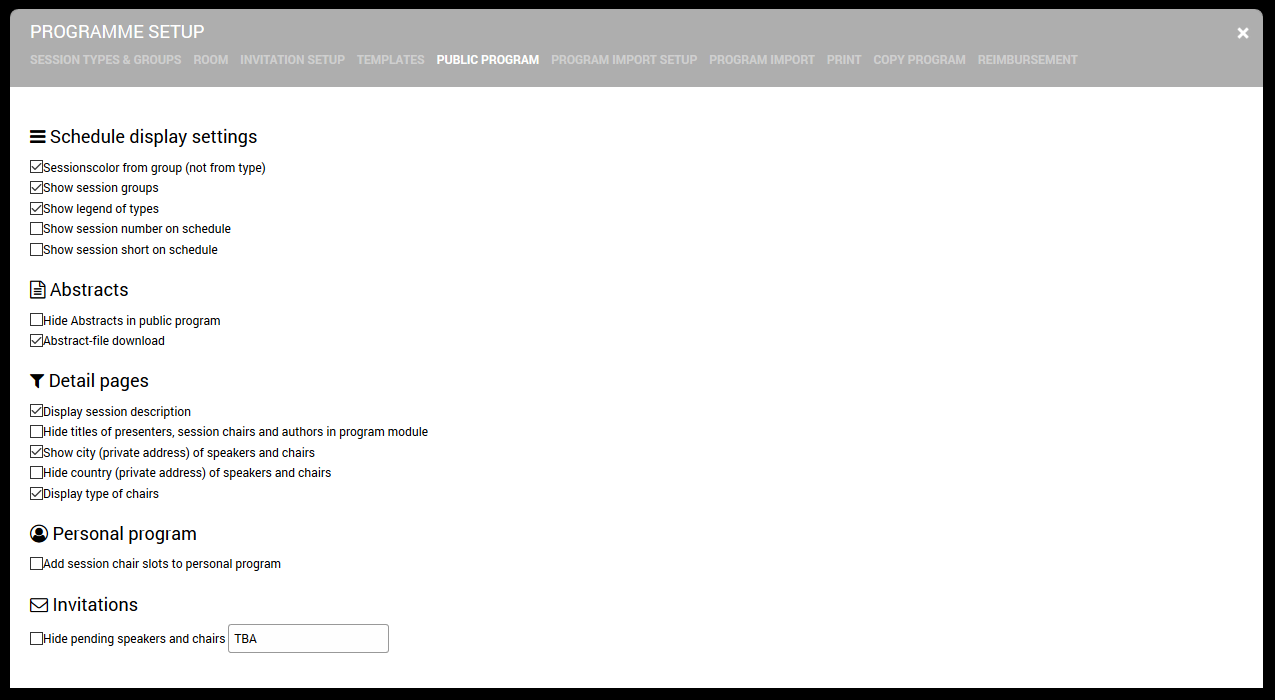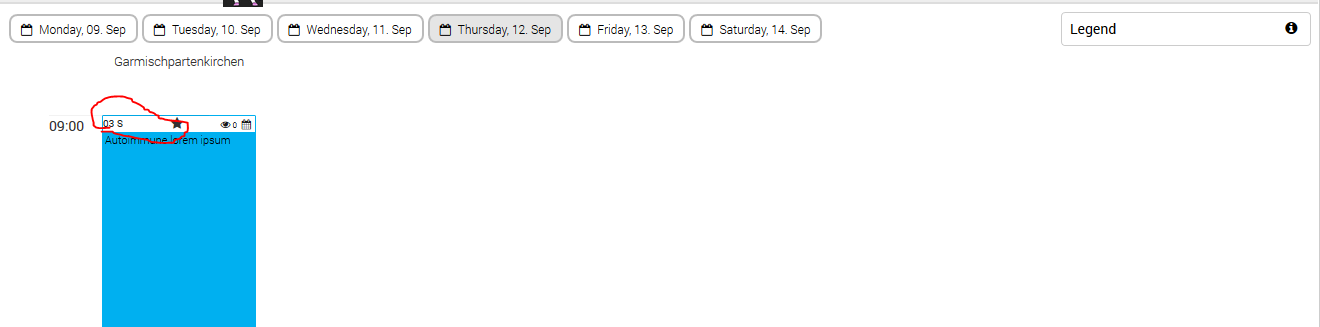Release notes - m-anage.com - Version 8.29.1.0
New Features
When you set a session to manual mode, everything has to be set manually for the presentations.
Besides that, you have a sorting dropdown. When you select a new sort number both presentations will switch position.
In addition, there is a checkbox shown which is default activated.
In the active mode, presentation times will adapt if you move or switch presentation sorts.
Presentation duration time will stay the same.
A checkbox will always be activated automatically when you open this page again.
Most of the settings for the public program are now together in one own setup page.
You can find it in Program - Setup - Public Program.
In addition you can now also show session number and or short in a public program they are shown.
Please be aware too long texts here will not be cut off.
A custom service module (like in event) can now also be setup in “Membership -Setup - Module”.
A new mergetable and mergefields are available to show the speaker and chair presentation in the same table to have them sorted after day and time. An example template can be found here: Download Template
You can now also delete existing members without deleting their orders before.
Right now this feature must be activated for you if interested please contact our support team.
Bug fixes
Exports now also works when custom query names contain ‘.
The export contains now only custom queries out of the application process before it showed also from registration and abstracts.