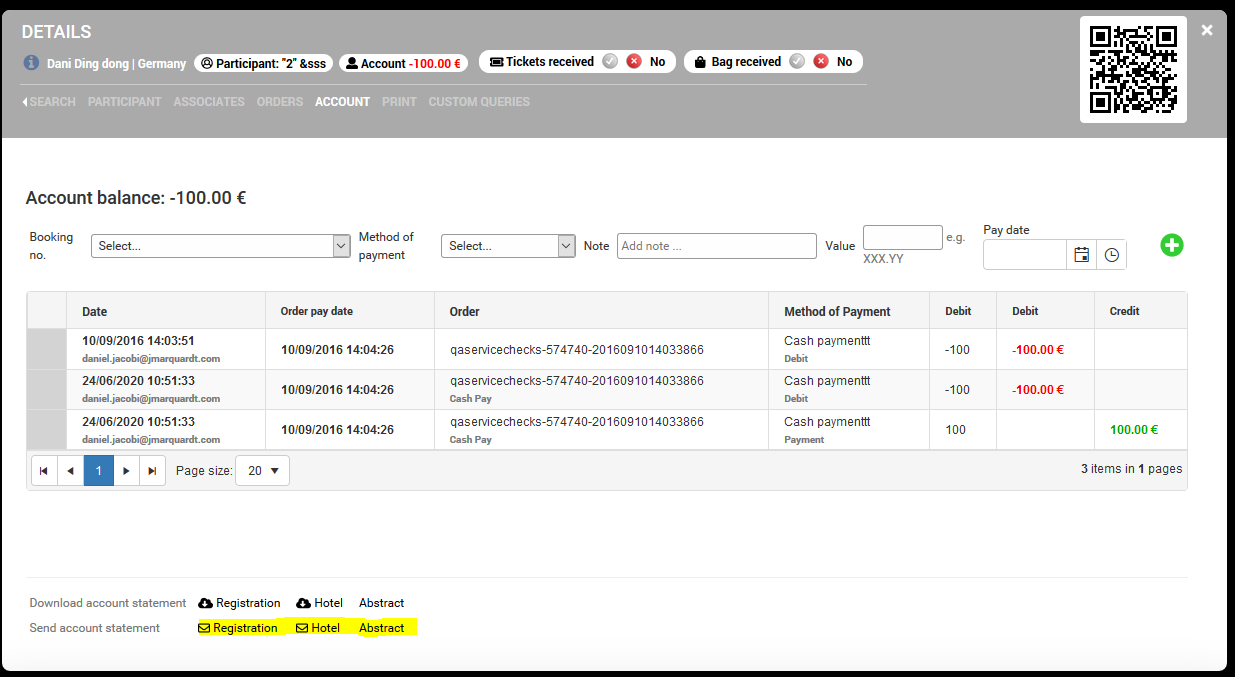Release notes - m-anage.com - Version 8.34.0.0
New Features
Now the exports are sorted alphabetically.
We added delete function in user profile also in popup for data complete
so visitors can now also delete their profile picture themself instead uploading a new one.
We changed the upload process for presentations to get rid of upload maximum size of 2 GB.
Presentations with 4 GB are now working, bigger sizes should work also, needs more testing.
- The available member fees are now reduced, shows only “not already booked” fees for selected member.
- You can now also decide here if you want to send a member the invoice or not.
You can now define for ticket types a payment target. You can select between days after order creation or a fix date.
This is available for individual, group and industry registration.
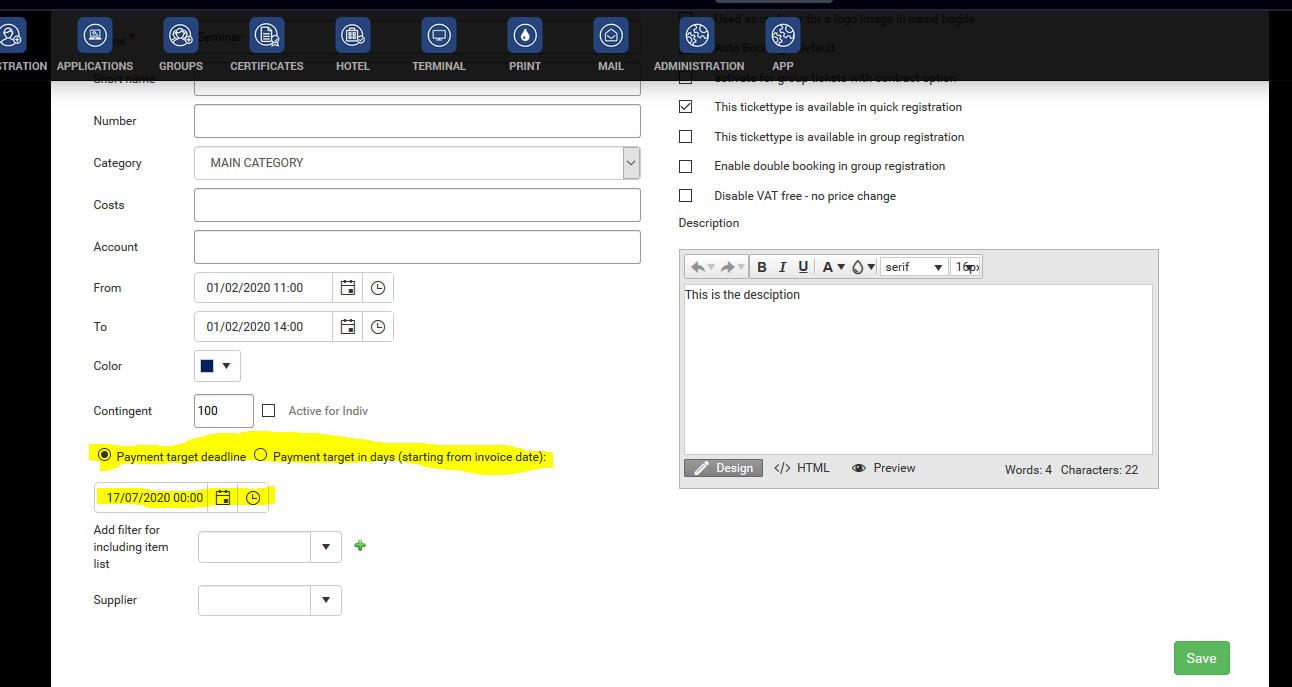
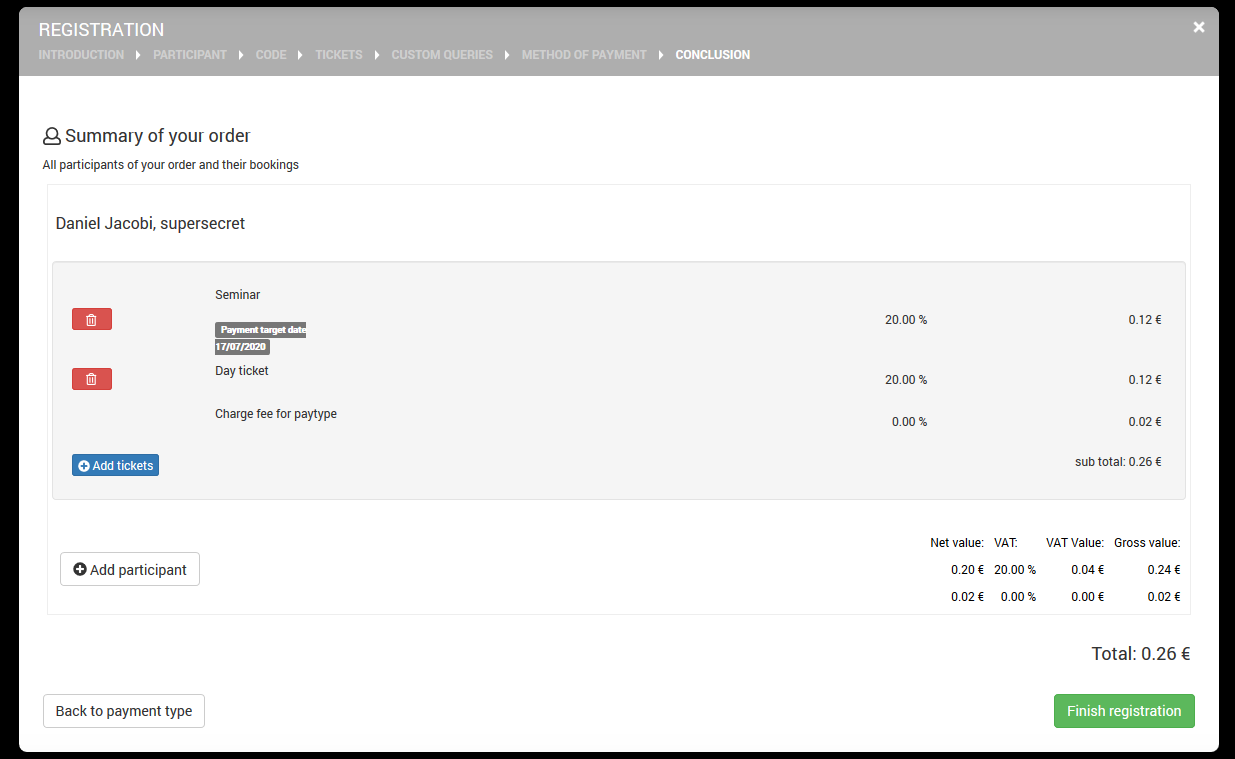
Following new mergefields are in addition available in billing templates (must be set in merge table OrderPosition):
mPositionTicketPaymentTargetDatem - shows set date from setup
mPositionTicketPaymentTargetDaysm - shows set amount of days from setup
mPositionPaymentTargetDatem - always shows date no matter if days or date is set for a ticket
Here an example which contains these new mergefields.
Download Example
You can now also send this template via email in Registration - Helpdesk - Account / Group Account.
An additional template for mail body can now also be uploaded.
Bug fixes
Google chrome autofill function filled out input fields for “events export password” and “Module after login”
(in a way that users were not aware of) we deactivated for these two.
In general if you work in m-anage and use chrome browser please deactivate the autofill function as this could be an issue at different places in m-anage.