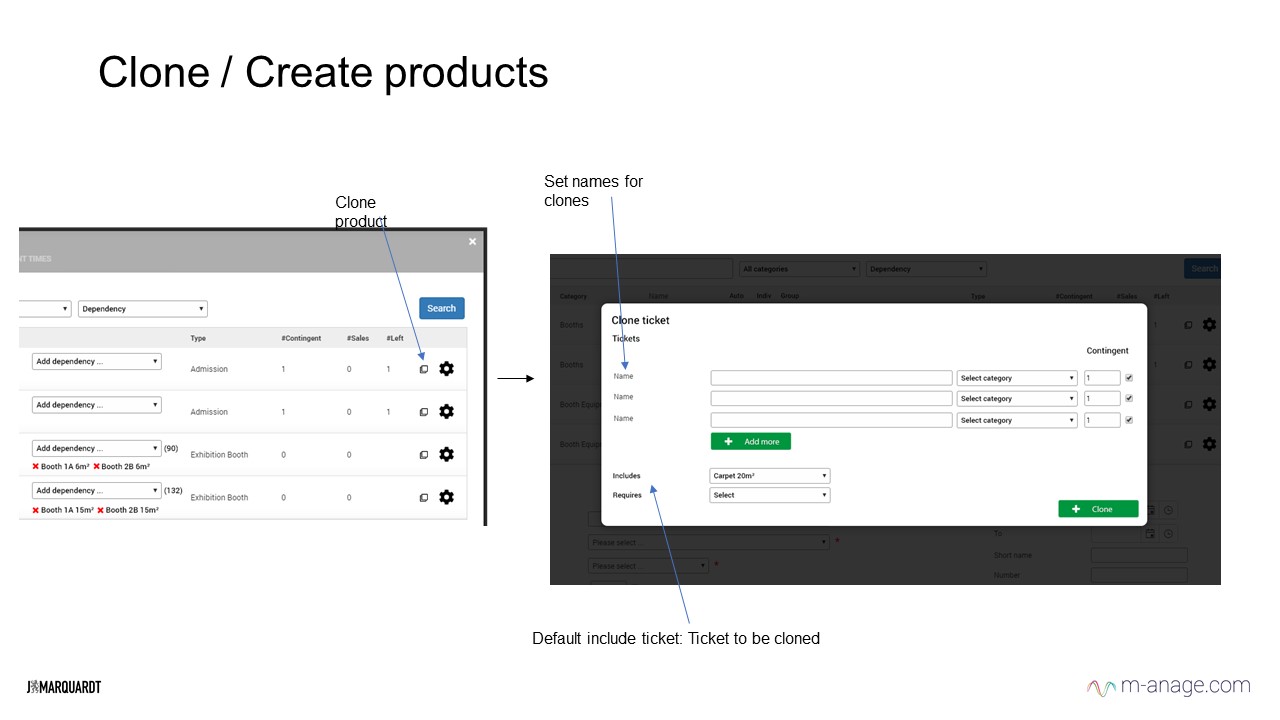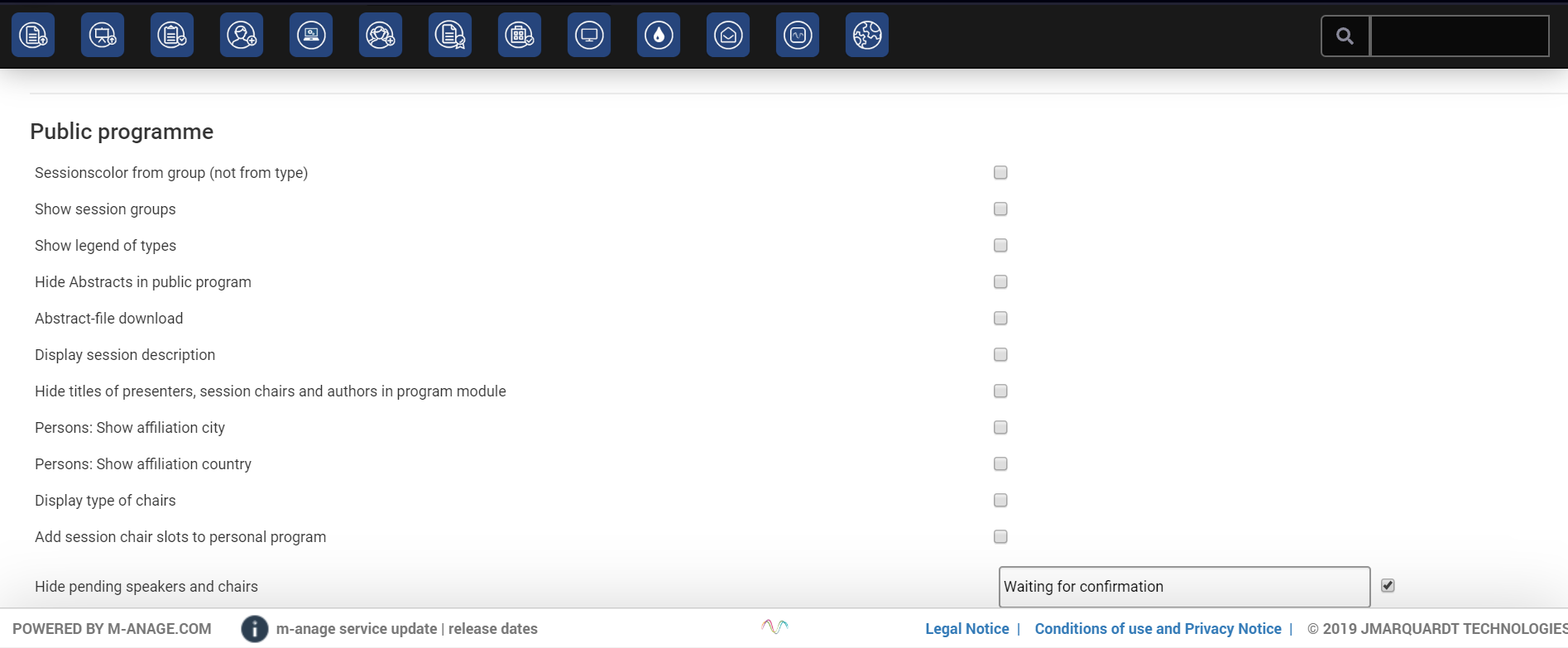Release notes - m-anage.com - Version 8.23.0.0
Bug Fixes
There was a problem with the creation of new tiles. Any changes within the text were possible only by editing the tile in HTML view.
There was an issue with the emails that could not be viewed in the profile.
After the logo of a company is uploaded and saved, the logo disappears in the upload field when we re-open the company profile.
There was an issue with the email invitation that was sent to the wrong addressees.
There was an error in the personal program. When the changes were made, they did not appear in the personal program.
The error appeared after the user tried to fill the needed information in abstract submission for “Conflict of Interest” step.
There was an issue with the redirection from order done when booking a hotel.
A navigation element from the right moved to the left side. This caused the navigation on the right to move one position further that made the dropdown inaccessible.
The export was uploaded twice in email template and program setup and should be removed from the mail template.
The search was not working as intended for the email of submitter in abstract helpdesk and on session manager for the presentation title, short or number. The issue is fixed.
There was an issue of modificaion of booked rooms for the group.
The deletion of industry tickets in the ticket type setup would caused an error. The error is resolved.
On the summary page the calculation for “still available rooms” was taking the last day as two days in calculation.
The “£” currency causes the page to crash, if it exists on the site that has to be loaded.
The session should be sorted rising by date and time. If two or more sessions are starting at the same time, the second sort level should be the room. If the room sort is not available like that, we sort second level by room alphabetically rising.
The OneClickAccess in the VisitorNoShowWithLink Export done in one event would redirect to another.
There was an error that would not allow the scrolling of the pictures in the hotel module.
Two ticket types lead to error when trying to edit it. The problem occurs when you save the value for account and cost unit in the ticket type that creates duplicate entries.
By summarizing the VAT amount of event export and visitor bookings, the different number appears.
New Features
We expect everything to work smoothly when buying online. This includes secure payment with a strong authentication method for high fraud protection. We always work on improving the security of your payment, and the user-friendly interface is one of our priority. With the new version of Saferpay 3D your payment process will be smoother. You would be able to increase the conversion rate. There will be fewer payment reductions due to risk-based authentication and complete integration in webshops and apps.
Mandatory custom queries (single selec and dropdown) are mandatory for group registration and also for group import.
The number of characters for company description has been upgraded to 2500 characters.
When user accesses authenticates via QAUTH, we collect permission to send the data to the third-party. We have added the new feature that this process can be auto-approved.
This collection outlines the query of terms and condtions for different contexts in
m-anage.com as well as the acceptance evaluation for a user login via OAUTH.
When the participant registers himself for the first time, the mandatory screen with the custom terms and conditions is shown. The user has to accept it to continue further. Custom Terms and Conditions could be edited via the individual registration setup.
After a user access the group registration, he needs to accept Terms and Conditions and confirm that he has a right to use personal data that is entered to our system. The consents are on one page and the user has to pass it to access the group registration. The outcome is stored in the database.
Custom Terms and Conditions could be edit via grop registration setup.
We have included new “user consent” module in the group registration setup.
We have added a new feature to ease the ticket setup by creating more than one in one step.
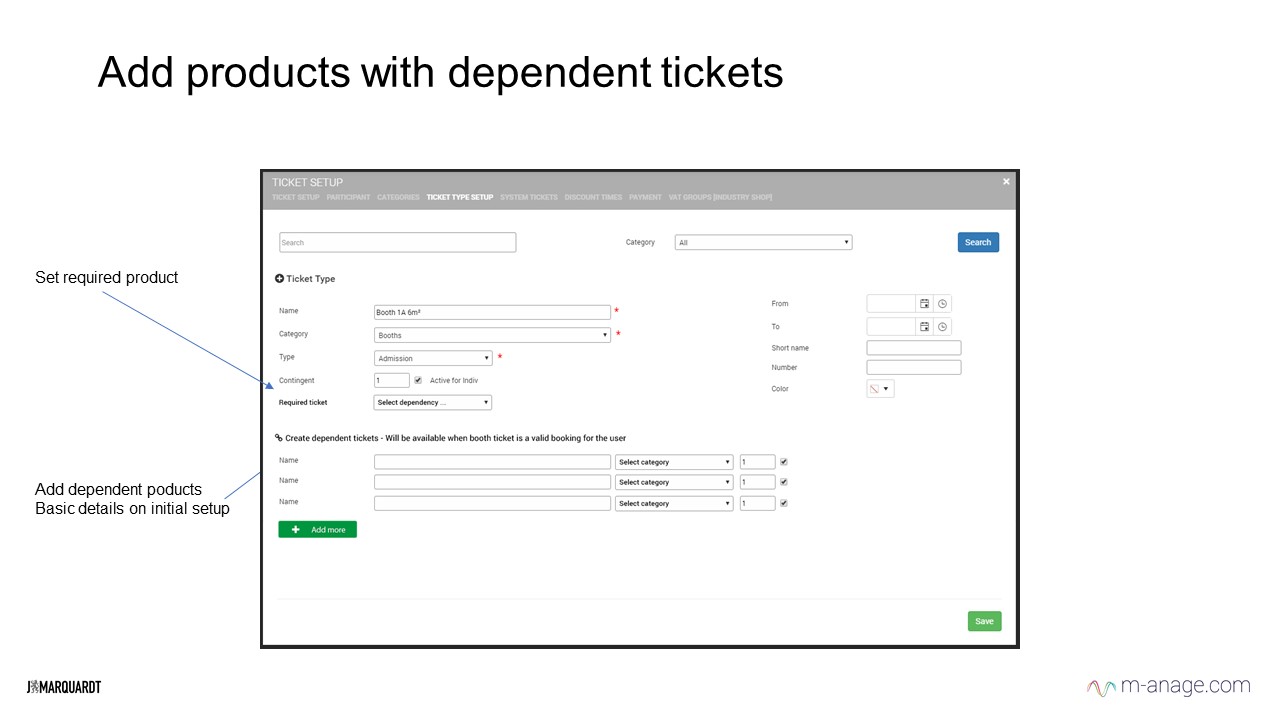
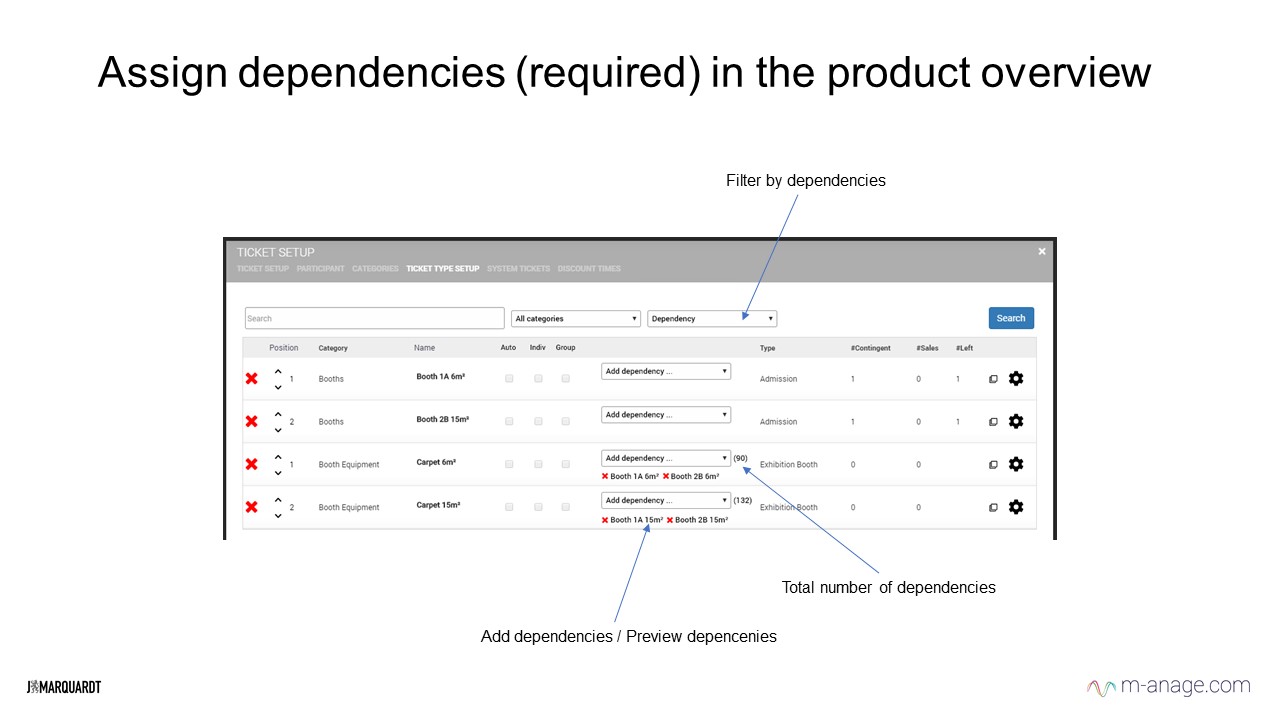
The search filter in the browser session is saved. When the user navigates to other pages, the filter stays applied till changed again by the user.
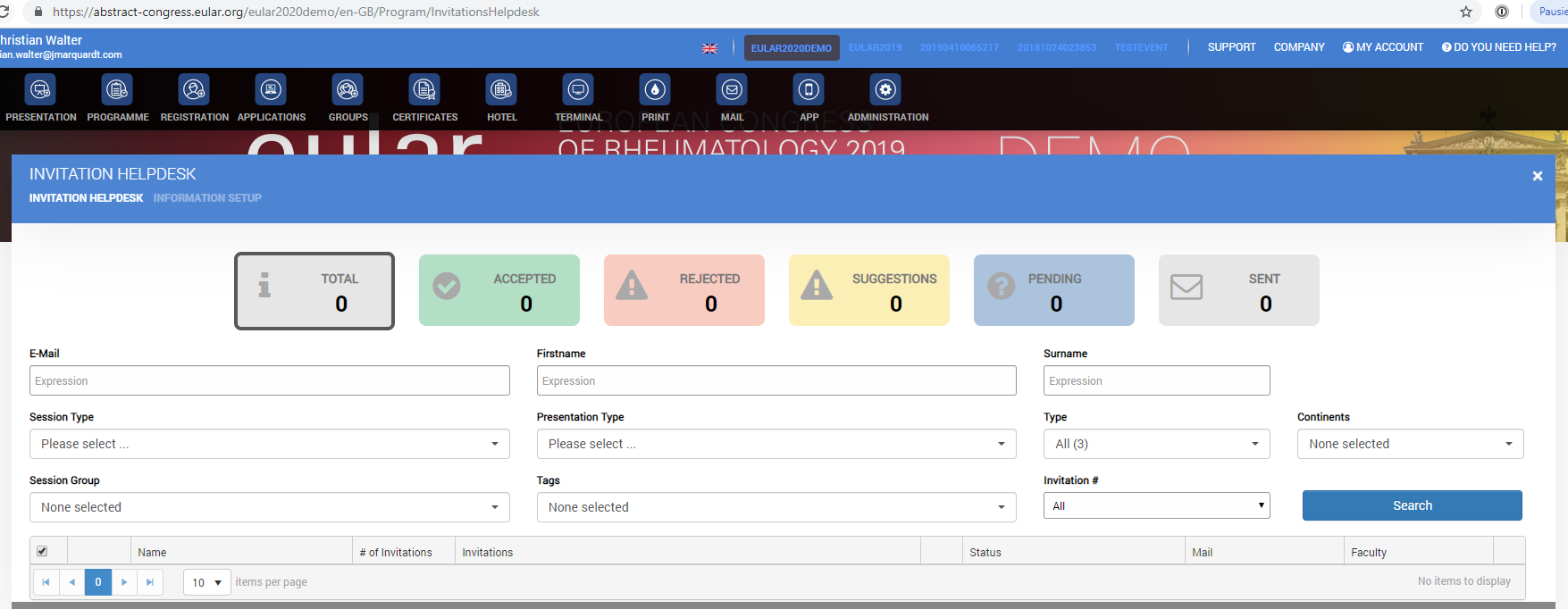
A press statement has information for an Author and Contact. Right now this information available as a separate data field and can be edited via the backend.
We have changed the private to the invoice address of the order in the report.
We have changed the “CompanyName” to “institution/CompanyName in membership setup fields.
We have added the feature to hide pending speakers and chairs.